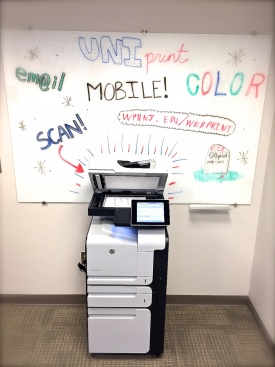Main Page: Difference between revisions
(→About) |
(→About) |
||
| Line 51: | Line 51: | ||
* [[Generic Accounts]] | * [[Generic Accounts]] | ||
* [[:Category:Laptop Reservation|Laptop Reservation Service]] | * [[:Category:Laptop Reservation|Laptop Reservation Service]] | ||
* [[:Category: | * [[:Category:Lists|List Manager]] | ||
* [[:Category:IRT Media Services|Media Services]] | * [[:Category:IRT Media Services|Media Services]] | ||
* [[Map a Network Drive|Network storage]] (U drive, K drive) | * [[Map a Network Drive|Network storage]] (U drive, K drive) | ||
Revision as of 13:27, 13 January 2015
|
About
The IT Wiki houses technical documentation, how-tos, and step-by-step instructions related to a wide variety of technology services offered by William Paterson University. Many articles include easy to follow screenshots, pictures, and videos to illustrate instructions.
| Featured Articles |
|---|
| Did you know... |
|---|
|
...that student printing just got a whole lot better for the spring semester? |
Hours of Operation
You may contact Information Technology by submitting a ticket, or calling 973-720-4357.
Summer hours are in effect from May 20th - August 9th.
Our regular workday schedule will be in effect during the week of May 27th, June 17th and July 1st for holiday weeks. The University is closed Monday May 27th, Friday June 21st and Thursday July 4th.
Summer/Extended Workday
- Monday–Thursday: 8:00AM-10:00PM
- Friday: Closed
- Saturday: 9:00AM-5:00PM
- Sunday: On-call phone support (Priority issues left by voicemail will receive a call back within 4 hours)
Regular Workday Schedule
- Monday–Thursday: 8:30AM-10:00PM
- Friday: 8:30AM-6:00PM
- Saturday: 9:00AM-5:00PM
- Sunday: On-call phone support (Priority issues left by voicemail will receive a call back within 4 hours)
Feedback
Request an article, notify us of an error, or send a note by creating a ticket.