Main Page: Difference between revisions
Jump to navigation
Jump to search
No edit summary |
|||
| Line 30: | Line 30: | ||
!scope="col" style="background:#ff8c00;" | Did you know... | !scope="col" style="background:#ff8c00;" | Did you know... | ||
|- | |- | ||
| | |<!--Computers being replaced through the [[Computer Renewal Program New PC|CRP program]] are being deployed with Windows 10! Check out our article on [[Windows 10 Features]].--> | ||
Computers being replaced through the [[Computer Renewal Program New PC|CRP program]] are being deployed with Windows 10! Check out our article on [[Windows 10 Features]]. | Don't like the flower animation on WPConnect? Here's how you can [[WPConnect#How_to_disable_the_flower_animation_on_WPConnect|disable]] it! | ||
<br clear=all> | <br clear=all> | ||
|} | |} | ||
Revision as of 13:08, 1 June 2017
|
About
The IT Wiki houses technical documentation, how-tos, and step-by-step instructions related to a wide variety of technology services offered by William Paterson University. Many articles include easy to follow screenshots, pictures, and videos to illustrate instructions.
| Did you know... |
|---|
|
Don't like the flower animation on WPConnect? Here's how you can disable it!
|
| Downloaded Excel File Will Not Open? |
|---|
|
Having trouble opening an excel document you just downloaded? Check out this article for a resolution
|
| Featured Articles |
|---|
| Did you know... |
|---|
...that faculty and staff will no longer be subject to an e-mail quota? Your Online Archive mailbox will eliminate the need to create PST files, and will automatically archive older e-mail! 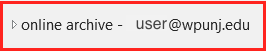
|
Hours of Operation
You may contact Information Technology by submitting a ticket, or calling 973-720-4357.
Regular Workday Schedule
- Monday–Thursday: 8:30AM-10:00PM
- Friday: 8:30AM-6:00PM
- Saturday: 9:00AM-5:00PM
- Sunday: On-call phone support (Priority issues left by voicemail will receive a call back within 4 hours)
Feedback
Request an article, notify us of an error, or send a note by creating a ticket.