Search results
Jump to navigation
Jump to search
Page title matches
- This article shows you how to take a screenshot of your screen. Screenshots are useful pieces of information when troublesh Press Command-Shift-3 on your keyboard. A screenshot of your entire screen is taken and saved to your desktop.2 KB (261 words) - 12:59, 26 May 2020

File:Android ITWiki Article Screenshot for Wi-Fi - 1.png Screenshot of Wi-Fi menu using a Google Pixel 8 Pro, running Android 14(1,344 × 2,992 (558 KB)) - 13:32, 26 March 2024
File:Android ITWiki Article Screenshot for Wi-Fi - 2.png Screenshot of Wi-Fi menu after clicking on WP Wireless, using a Google Pixel 8 Pro, ru(1,344 × 2,992 (649 KB)) - 13:34, 26 March 2024
File:Android ITWiki Article Screenshot for Wi-Fi - 3.png Screenshot after clicking "Privacy" within the WP Wireless Wi-Fi settings, using a Goo(1,344 × 2,992 (563 KB)) - 13:36, 26 March 2024
Page text matches

File:Original CourseView Student.png Screenshot(611 × 335 (91 KB)) - 15:43, 24 April 2023
File:Ultra CourseView Student.png Screenshot(611 × 335 (81 KB)) - 15:43, 24 April 2023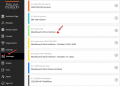
File:Message.png Message screenshot(784 × 560 (61 KB)) - 21:54, 12 December 2022
File:Send messages.png Send Message screenshot(855 × 663 (40 KB)) - 16:07, 14 December 2022
File:Dropbox-365 YouTube capture.png Screenshot for WIKI(669 × 390 (194 KB)) - 15:42, 6 September 2017
File:Submit Assignment Student.png Screenshot by Ethan Powers(1,920 × 1,080 (193 KB)) - 15:03, 24 April 2023
File:Ultra CourseView2 Student.png Screenshot by Ethan Powers(1,482 × 834 (135 KB)) - 12:35, 24 April 2023
File:View Grades Student.png screenshot by Ethan Powers(1,920 × 1,080 (182 KB)) - 15:28, 24 April 2023
File:Got ISE screenshot.png Got ISE PDF screenshot.(652 × 837 (231 KB)) - 14:47, 9 March 2018
File:Ultra CourseView1 Student.png Screenshot by Ethan Powers(1,427 × 803 (164 KB)) - 12:30, 24 April 2023
File:View Assessment Student.png Screenshot by Ethan Powers(1,413 × 795 (220 KB)) - 15:02, 24 April 2023
File:BaseNav Grade Student.png Screenshot edited by Ming Jian(195 × 652 (21 KB)) - 15:16, 24 April 2023File:ReliabilityMonitor.PNG A Screenshot of the Reliability Monitor(1,000 × 750 (142 KB)) - 08:27, 21 May 2014- This article shows you how to take a screenshot of your screen. Screenshots are useful pieces of information when troublesh Press Command-Shift-3 on your keyboard. A screenshot of your entire screen is taken and saved to your desktop.2 KB (261 words) - 12:59, 26 May 2020

File:Android ITWiki Article Screenshot for Wi-Fi - 1.png Screenshot of Wi-Fi menu using a Google Pixel 8 Pro, running Android 14(1,344 × 2,992 (558 KB)) - 13:32, 26 March 2024
File:Android ITWiki Article Screenshot for Wi-Fi - 2.png Screenshot of Wi-Fi menu after clicking on WP Wireless, using a Google Pixel 8 Pro, ru(1,344 × 2,992 (649 KB)) - 13:34, 26 March 2024
File:Android ITWiki Article Screenshot for Wi-Fi - 3.png Screenshot after clicking "Privacy" within the WP Wireless Wi-Fi settings, using a Goo(1,344 × 2,992 (563 KB)) - 13:36, 26 March 2024
File:Dell Command - Searchbox.png Screenshot on how to search for Dell Command Update using the Search feature on Window(981 × 797 (385 KB)) - 13:36, 6 February 2024- [[File:Android ITWiki Article Screenshot for Wi-Fi - 1.png|200px|Screenshot of Wi-Fi menu using a Google Pixel 8 Pro, running Android 14]] [[File:Android ITWiki Article Screenshot for Wi-Fi - 2.png|200px|Screenshot of Wi-Fi menu after clicking on WP Wireless, using a Google Pixel 8 Pro, ru2 KB (312 words) - 13:41, 26 March 2024

File:Dell Command - Updates Found Screen At Bottom.png This is what Dell Command looks like when updates are found. This screenshot is scrolled slightly towards the bottom to show the INSTALL button highligh(1,920 × 1,025 (140 KB)) - 14:11, 6 February 2024- [[File:WacomBrushWindowPhotoshop.png|600 px|alt=Photoshop Brushes Window|Screenshot from [[Adobe Photoshop]] 2015]] ...WacomIntuosExpressKeys.png|600 px|alt=Wacom Intuos Pro ExpressKey Menu Tab|Screenshot from [[Windows 7]]]]4 KB (689 words) - 16:24, 28 August 2015
- [[FILE:ProblemStepsRecorder.png|thumb|Screenshot of the Problem Steps Recorder]]972 bytes (163 words) - 15:42, 4 September 2018
- [[File:ReliabilityMonitor.PNG|thumb|A screenshot of the Reliability Monitor.]]1 KB (206 words) - 12:05, 16 September 2021
- Screenshot:<br><Br> [[File:Got ISE screenshot.png]]2 KB (233 words) - 14:49, 9 March 2018
- ...email body to contain text to send the attachment to Uniprint. Below is a screenshot of an email that contains a true attachment that can be processed by Unipri [[File:HPiMFPUniprintFirmware4.4HomeScreen.png|thumb|right|Screenshot of the HP575 MFP screen with the Sign In link highlighted in green and the17 KB (2,678 words) - 13:06, 8 February 2022
- ...of Ultra Course View and its streamlined navigation and workflows. For the screenshot on the left: A. Navigation bar. B. Details & Actions. C. Add Content. D. Ne42 KB (6,529 words) - 11:48, 6 August 2023
