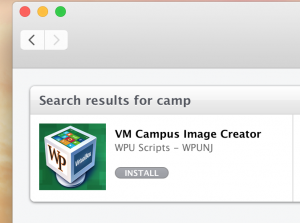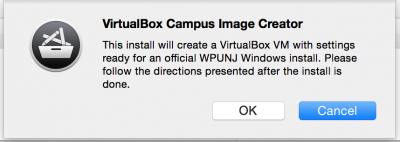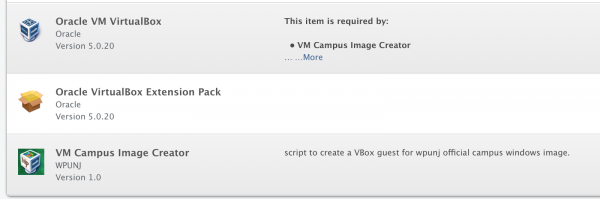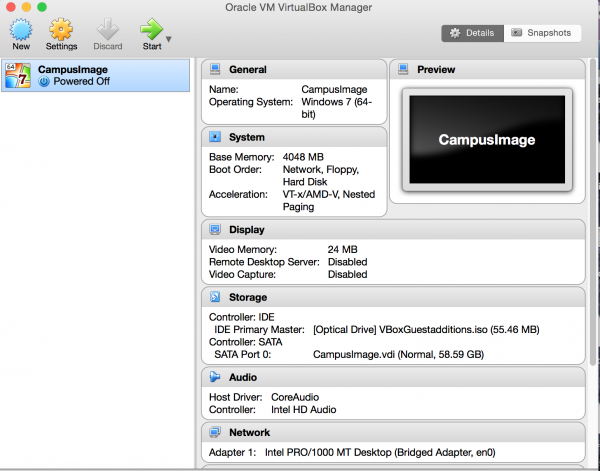VirtualBox Campus Image Creator
This Install, available in Managed Software Center will install VirtualBox and create a Guest ready for an install of an official WPUNJ Campus Image windows installation.
Steps:
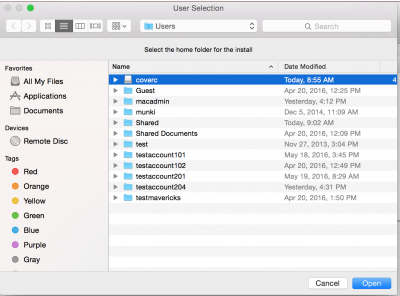
Select the home folder of the user to have the image installed.
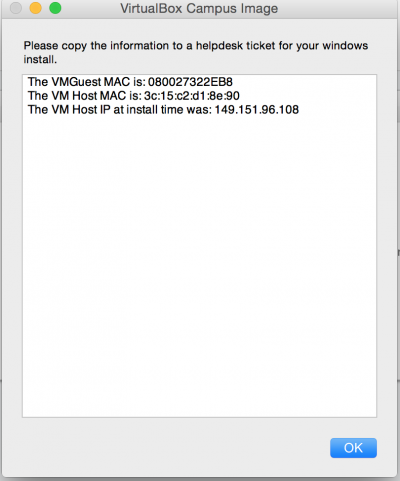
If the install is successful you will be presented with this dialog. If any information is missing, then there was a failure. Copy this information to a Helpdesk ticket.