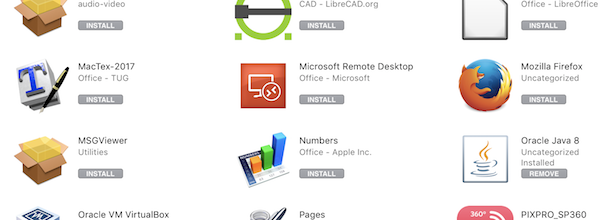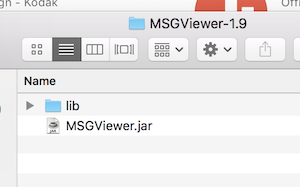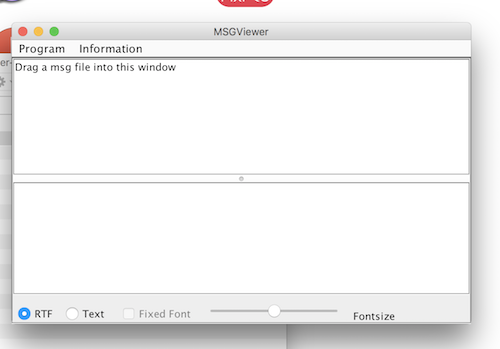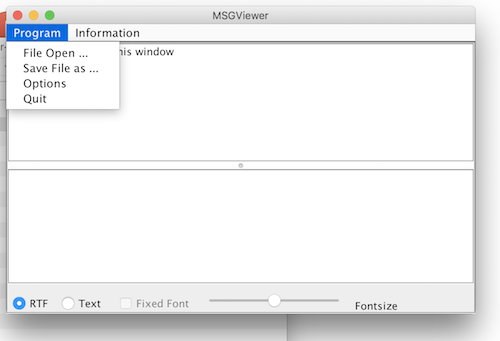Outlook MSG Files
What is MSG viewer?
MSG, OFT, and Winmail.dat files are generated by PC version of Microsoft Outlook which makes some of the files unrecognizable on MACs. MSG Viewer for Outlook is an application that converts unrecognizable formats into a recognizable one for a Mac product. Files will be converted easily and efficiently.
How to install
If you receive an Outlook MSG file you can open these files with the MSGViewer application available in Managed Software Center.
Step 1:
Computers managed by IT will have a Dock icon for Managed Software Center (MSC).
Step 2 :
Step 3:
Once installed you will find the application in: Applications/MSGViewer-1.9/
Step 4:
Once launched you will be presented with the main window.
Step 5:
You can drag the Outlook MSG file onto the main screen and it will be opened. Otherwise you can use the Program menu to open the file.