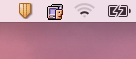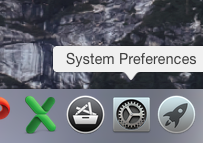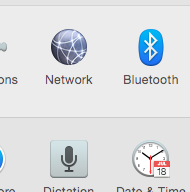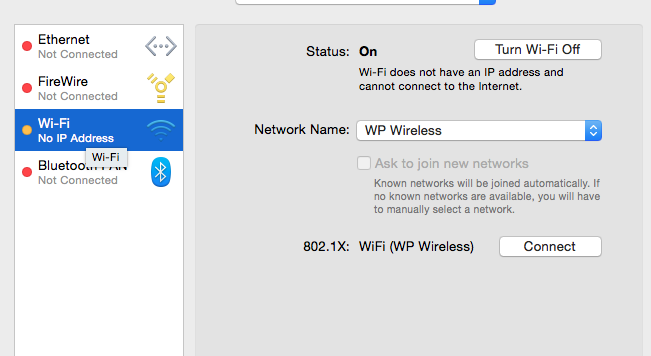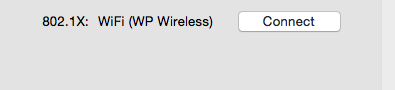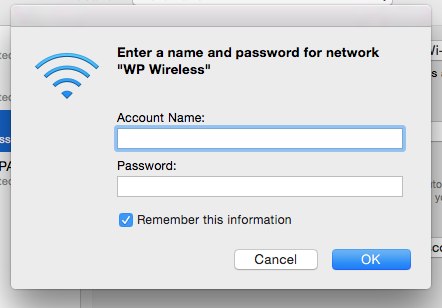Wireless Won't Connect
With the new authentication method used to connect to WP Wireless and some changes in Mac OS 10.10.x, occasionally a computer will fail to reconnect to wireless after sleeping or being off campus.
Symptoms typically include the wifi icon repeatedly trying to connect or sometimes an exclamation point. To remedy this problem do the following:
1) Open System Preferences
2) Select the "Network" pane.
3) Select Wi-Fi
4) Click "Connect" next to the 801.1X text.
5) Enter your credentials if/when asked.
After a bit of background processing you should be connected and the wi-fi icon should change to the connected state.