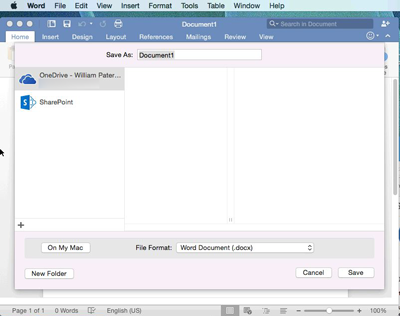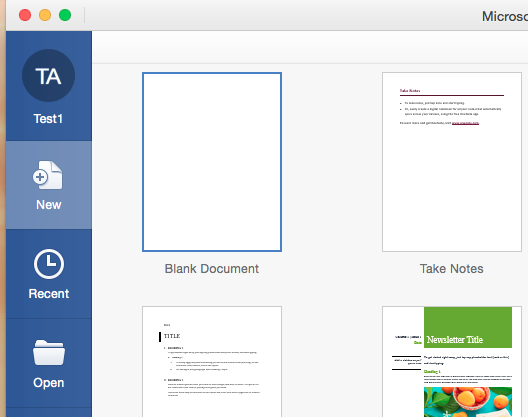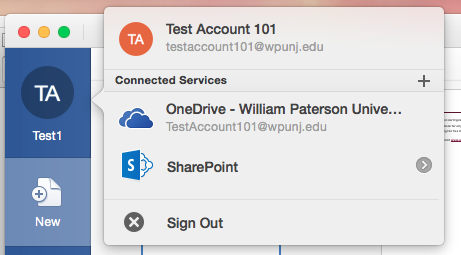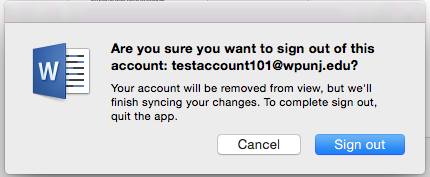Outlook 2016 Asking For Sign In
Microsoft is trying to push it's 365 Online service so as a gift to you, Word and other applications try to log you into their service. FUN!
When you try to save in Office 2016 you'll see the following:
You will want to click on "On My Mac" button so you can save the file locally.
Office 2016 will also pop up this dialog:
Cancel out of this dialog by clicking the red dot.
Signing Out of 365
If you have logged into 365 and did not intend to use One Drive please do one of the following:
1) From the File menu select "New From Template"
2) Click on the Initials for your account and select "Sign Off"
OR
1a) From the Word menu select "Sign out..."
2a) Confirm sign out.