Zoom
As of early May 2020, all current William Paterson employees and students have access to Zoom with their WPUNJ logins.
Getting Started with Zoom
WP's Zoom portal is available at https://wpunj.zoom.us. To get started, simply login with your WPUNJ account.
During the COVID-19 Pandemic, Zoom has published a support page that compiles useful resources for using Zoom. See https://zoom.us/docs/en-us/covid19.html for more info.
The following support resources are available to assist with how to start using Zoom:
- Zoom's Top 20 Zoom Resources article (which includes all of resources below,) available at https://support.zoom.us/hc/en-us/articles/360042982391-Top-20-Zoom-resources
- A Frequently Asked Questions guide for how to use zoom, available at https://support.zoom.us/hc/en-us/articles/206175806-Frequently-Asked-Questions
- The 'How To Zoom' video guide, available on YouTube at https://www.youtube.com/playlist?list=PLKpRxBfeD1kEM_I1lId3N_Xl77fKDzSXe
- Live Training Webinars offered by Zoom, available at https://support.zoom.us/hc/en-us/articles/360029527911
Additional information is also available in the Zoom 'Getting Started' article, available at https://support.zoom.us/hc/en-us/categories/200101697-Getting-Started.
Installing Zoom
To install Zoom on a university computer, access the Zoom install from either the Software Center (Windows) or Managed Software Center (Mac.) Please note: to install software from the Software Centers while off-campus, you will need to be connected to the university's VPN.
To install Zoom on a personal computer, simply download and install Zoom from the Zoom portal at https://wpunj.zoom.us/download.
/* To install the Zoom for Outlook Add-in (for web-based WPUNJ Outlook email,) visit https://store.office.com/en-us/app.aspx?ui=en-US&rs=en-US&ad=US&assetid=WA104381712
- /
Zoom Outlook Meeting Tool on Mac
Open Managed Software Center and install the Zoom Outlook Meeting Tool. This allows zoom meeting creations in Outlook.
There will be a popup upon installation. Click "OK" and approve.
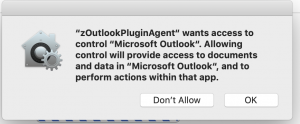
When it's installed you will have a Zoom icon in Outlook.
