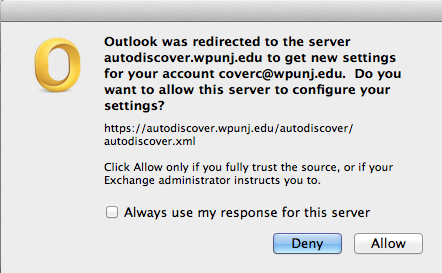Outlook AutoDiscover Message
On occasion Outlook will present this message to the user. This usually happens when the Outlook application is updated or something happens with our Exchange servers. So long as the server it is trying to connect to is: https://autodiscover.wpunj.edy/autodiscover/autodiscover.xml then it is OK. The user should click on the "always use my response for this server" box and click on Allow.
Failure to check the box will result in the message repeatedly appearing.
If this message appears it is likely it will appear for every account that has been set up on the users computers.