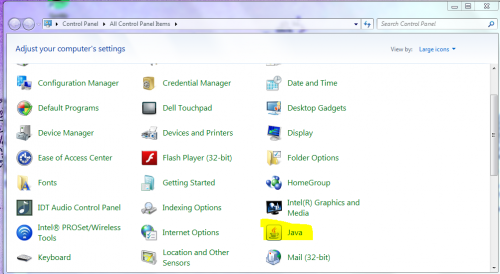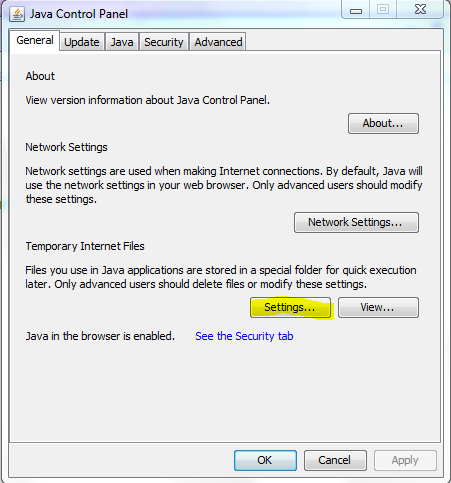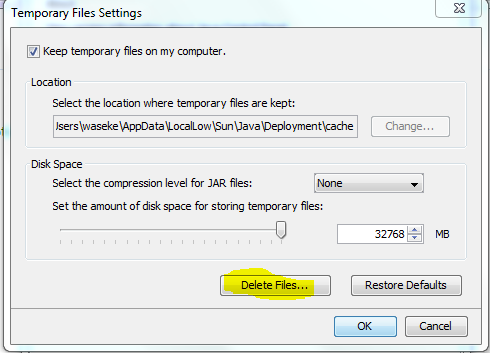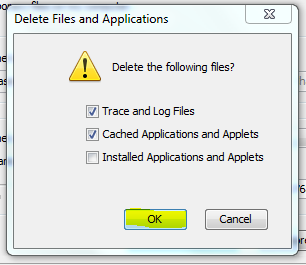Clearing Java Cache: Difference between revisions
Jump to navigation
Jump to search
No edit summary |
No edit summary |
||
| Line 15: | Line 15: | ||
<LI> Click "OK" (this may take a few seconds) | <LI> Click "OK" (this may take a few seconds) | ||
<LI> Click "OK" to exit Java Settings | <LI> Click "OK" to exit Java Settings | ||
[[Category:Help Desk]] | [[Category:Help Desk]] | ||