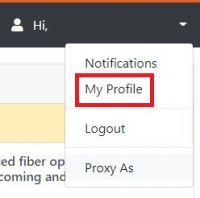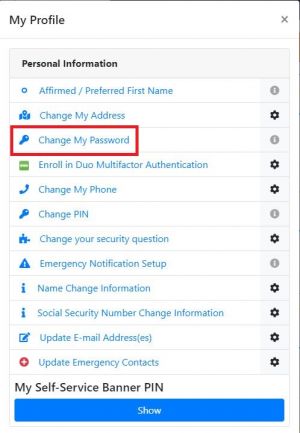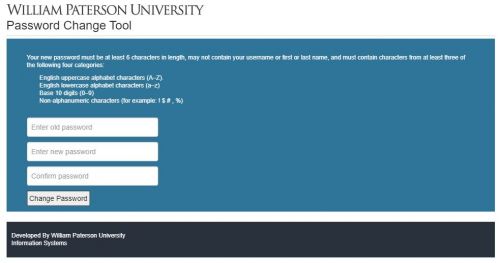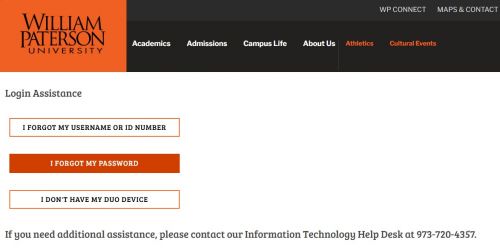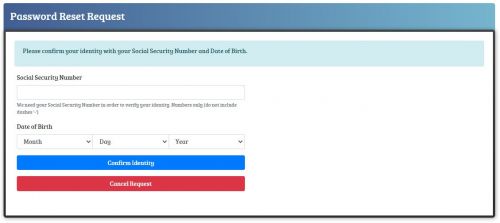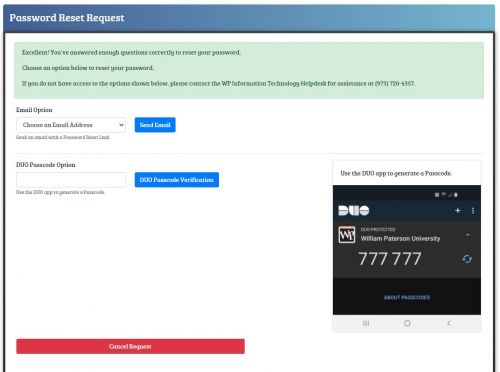WP Connect: Difference between revisions
Jump to navigation
Jump to search
Mccafferys (talk | contribs) |
No edit summary |
||
| Line 36: | Line 36: | ||
===Setting Up A WPconnect App shortcut on a Mobile Device=== | ===Setting Up A WPconnect App shortcut on a Mobile Device=== | ||
{{#ev:youtube|aE4qEAQjejc|500|left|Creating a Mobile App Shortcut}} | {{#ev:youtube|aE4qEAQjejc|500|left|Creating a Mobile App Shortcut}} | ||
[[Category:Email]][[Category:Help Desk]] | |||
Revision as of 10:27, 14 May 2024
Accessing WPConnect
Access WPConnect at wpunj.edu/wpconnect
Reset your Password within WPConnect
- Click your name on the top right of WPConnect and select My Profile
- Click Change My Password
- Change your password to something complex. This is now your password for WPConnect, Blackboard, email, and other WP systems.
Reset your Password before logging into WPConnect
- Click the Forgot Account/Password or Need Login Help?
- Click I Forgot My Password.
- Check off I'm not a robot and then select Begin Password Reset.
- Fill out form with your Social Security Number and Date of Birth.
- Answer Security Questions.
- Have an email sent to your personal email on file or use the Duo Passcode Option if you have Duo enabled.
- If you are using your personal email on file, please look for Password Reset email and reset your password.
- This is now your password for WPConnect, Blackboard, email, and other WP systems.
Find your Self-Service Banner PIN
- Users can now see their Self-Service Banner PIN in WPConnect by going to My Profile (in the drop-down menu) by clicking their name.
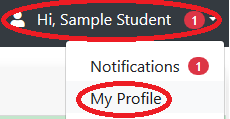
- By default the PIN is hidden, select the Show button to display the Self-Service Banner PIN.
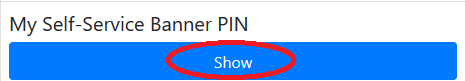
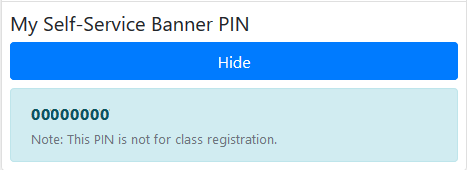
- To hide the PIN after reviewing, select the Hide button.
How to turn off WPConnect Portal Animations
- Login into WPconnect
- Click your name top right corner to display a drop-down menu.
- Click My Profile on the drop down menu
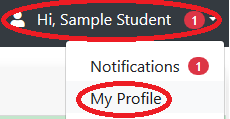
- Under WPConnect User Settings, set the WPConnect Animations option to Off.
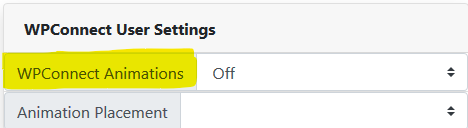
- Click Save Changes at the bottom of the My Profile window.