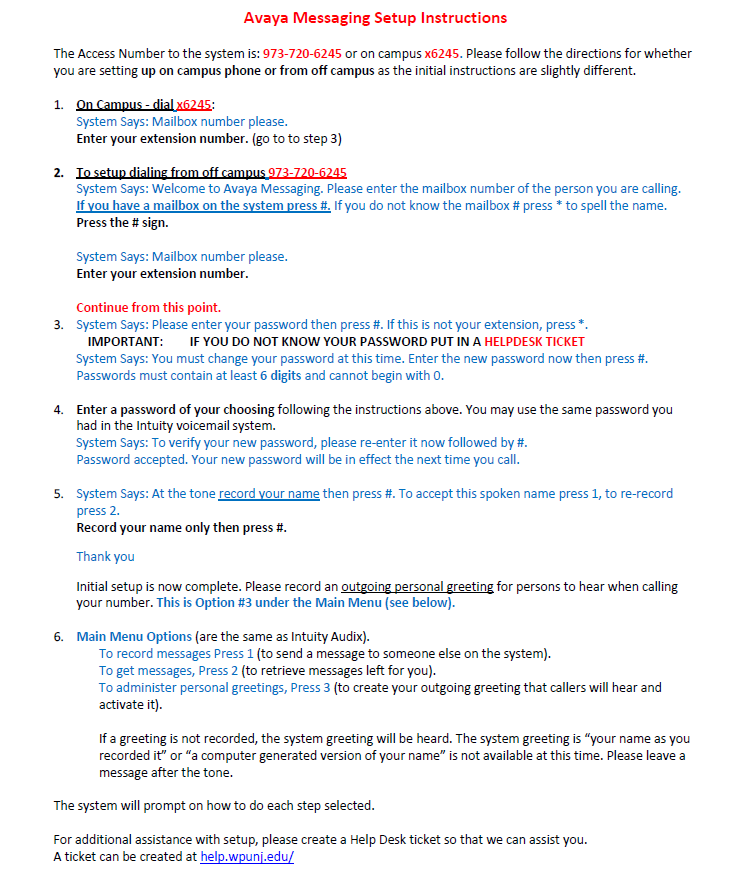Phone and Voicemail System: Difference between revisions
Jump to navigation
Jump to search
No edit summary |
No edit summary |
||
| Line 1: | Line 1: | ||
<b>This article provides information on utilizing our Avaya Phone System and Voicemail.</b> | <b><span style="color:#FF8C00">This article provides information on utilizing our Avaya Phone System and Voicemail.</span></b> | ||
<b><span style="color:#FF8C00">If you are looking for instructions for [[Webex|Cisco Webex Calling App or information on utilizing a Cisco Phone, please see our new documentation.]]</span></b> | <b><span style="color:#FF8C00">If you are looking for instructions for [[Webex|Cisco Webex Calling App or information on utilizing a Cisco Phone, please see our new documentation.]]</span></b> | ||
Revision as of 14:36, 9 November 2021
This article provides information on utilizing our Avaya Phone System and Voicemail.
If you are looking for instructions for Cisco Webex Calling App or information on utilizing a Cisco Phone, please see our new documentation.
Information Technology is responsible for the design implementation and management of the University’s voice systems consisting of the Avaya PBX, end user instruments and supporting peripherals, inclusive of messaging, call and invoice management systems, automated operator and directory services.
Here are some helpful links with detailed instructions pertaining to the Phone and Voicemail System:
Phone System Instructions
Telephone Quick Reference Guide - PDF format
Voice Mail Instructions- PDF format