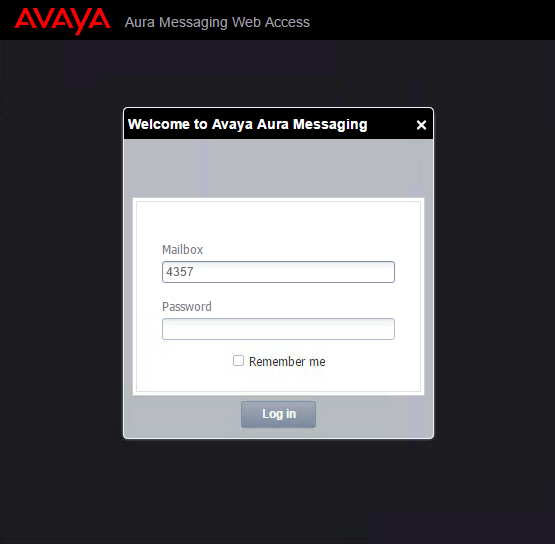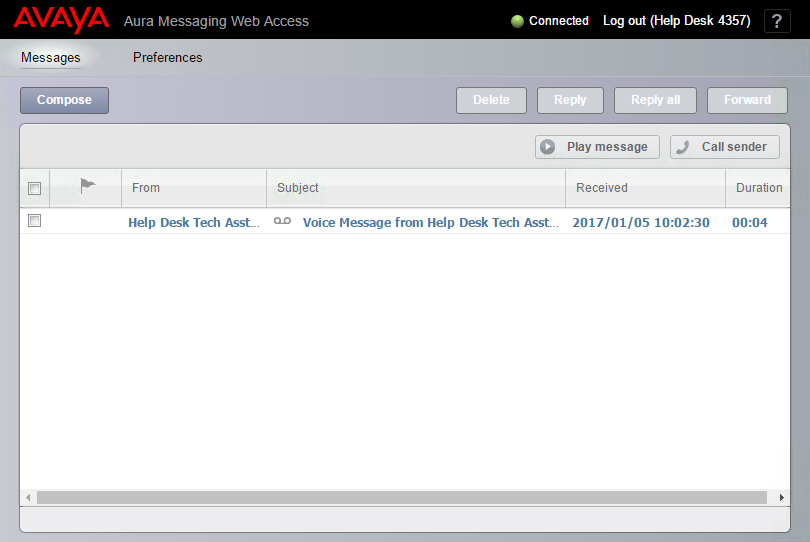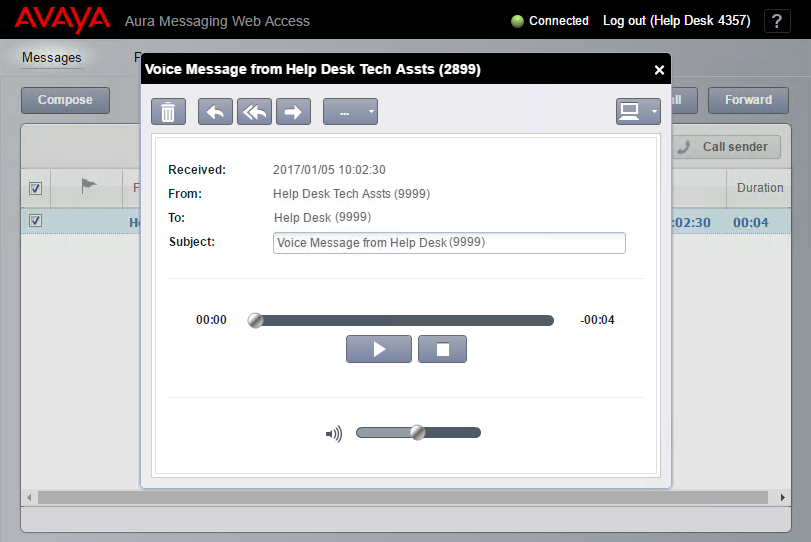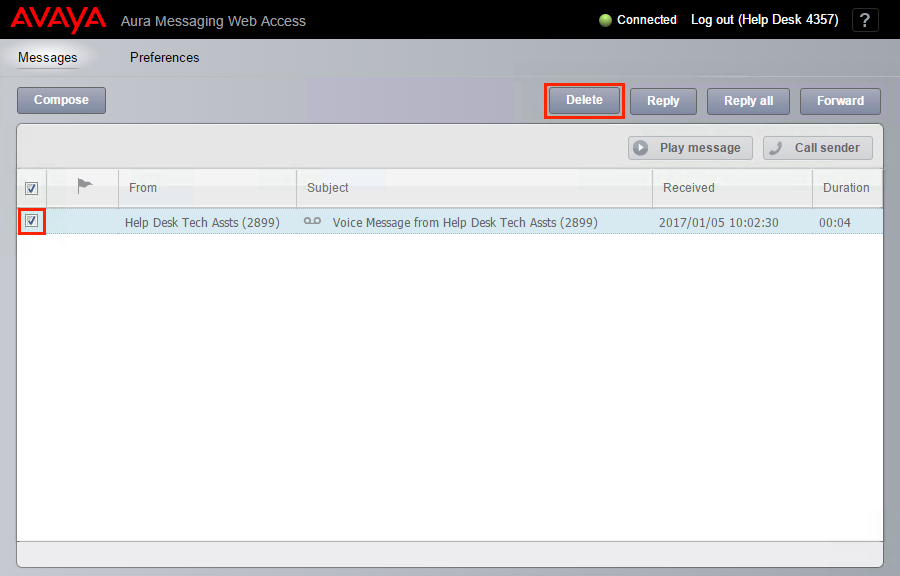Voicemail: Difference between revisions
Jump to navigation
Jump to search
No edit summary |
No edit summary |
||
| Line 1: | Line 1: | ||
Voicemail messages can be listened to via the web by accessing http://www.wpunj.edu/voicemail. It is recommended to use | Voicemail messages can be listened to via the web by accessing http://www.wpunj.edu/voicemail. It is recommended to use Internet Explorer if accessing using a computer. | ||
==Listening to Messages== | ==Listening to Messages== | ||
Revision as of 13:01, 14 September 2017
Voicemail messages can be listened to via the web by accessing http://www.wpunj.edu/voicemail. It is recommended to use Internet Explorer if accessing using a computer.
Listening to Messages
- Visit http://www.wpunj.edu/voicemail and login with your mailbox number (extension) and your password (PIN).
- Once logged in, you will see your messages. From this screen you can play, forward and delete messages as needed.
- Double click the message to open, select play button to play message
Deleting Messages
- Select the Delete button when the message is open or when the message is selected on the main page