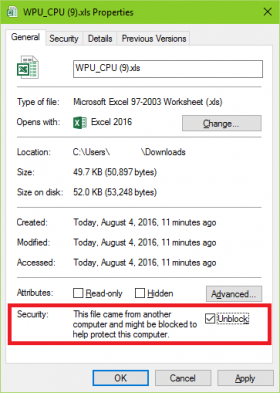Excel Files From Web Dont Open: Difference between revisions
Jump to navigation
Jump to search
Created page with "=Issue= Excel Files from the internet do not open successfully, and instead a blank Excel window appears such as the one below:<BR> [[File:Excel Issue Blank Window.PNG | 600px..." |
No edit summary |
||
| (4 intermediate revisions by 2 users not shown) | |||
| Line 4: | Line 4: | ||
=Cause= | =Cause= | ||
A security update released in July 2016 | A Microsoft security update released in July 2016 prevents certain file types downloaded from the internet from opening. | ||
= | =Resolution= | ||
The resolution is to Unblock files before opening them. | |||
# Download the file | # Download the file | ||
# Open the file location if necessary <BR> [[File:OpenFolder.png | 600px]] | # Open the file location if necessary <BR> [[File:OpenFolder.png | 600px]] | ||
# Right click the file > Properties <BR> [[File:ViewFileProperties.png | 250px]] | # Right click the file > Properties <BR> [[File:ViewFileProperties.png | 250px]] | ||
# Unblock the file <BR> [[File:UnblockFile.png | 280px]] | # Unblock the file <BR> [[File:UnblockFile.png | 280px]] | ||
[[Category:Help Desk]] | |||
Latest revision as of 11:06, 28 February 2019
Issue
Excel Files from the internet do not open successfully, and instead a blank Excel window appears such as the one below:
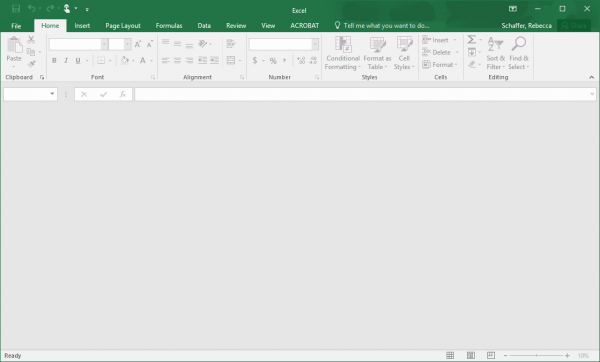
Cause
A Microsoft security update released in July 2016 prevents certain file types downloaded from the internet from opening.
Resolution
The resolution is to Unblock files before opening them.