Windows File Recovery: Difference between revisions
Jump to navigation
Jump to search
No edit summary |
No edit summary |
||
| (13 intermediate revisions by 3 users not shown) | |||
| Line 1: | Line 1: | ||
When a user mistakenly deletes files from a | When a user mistakenly deletes a file or files from a GROUP network folder, they can restore the files by following these steps: | ||
*Open Windows Explorer | *Open Windows Explorer (file explorer) | ||
*Right click on the appropriate folder | *Right click on the appropriate folder | ||
*Click properties | *Click properties | ||
*Click previous versions - Carefully select the version of the file prior to the time that it was deleted. | *Click previous versions - Carefully select the version of the file prior to the time that it was deleted. <br> | ||
This | [[File:Wfr2.PNG|center|thumb]] <br> | ||
This is what you should be seeing when you right click and click properties. | |||
When you click properties, you should be able to see "previous versions" | |||
This process allows the user to restore a file up to 24 hours prior to the deletion. | |||
[[Category: Network Storage]] | |||
[[Category: Software Guides]][[Category:Windows]] | |||
[[Category:Help Desk]] | |||
Latest revision as of 08:58, 28 May 2024
When a user mistakenly deletes a file or files from a GROUP network folder, they can restore the files by following these steps:
- Open Windows Explorer (file explorer)
- Right click on the appropriate folder
- Click properties
- Click previous versions - Carefully select the version of the file prior to the time that it was deleted.
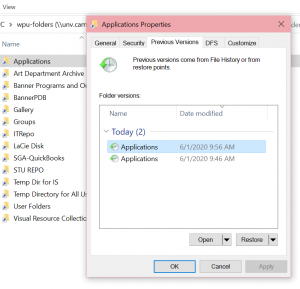
This is what you should be seeing when you right click and click properties. When you click properties, you should be able to see "previous versions"
This process allows the user to restore a file up to 24 hours prior to the deletion.