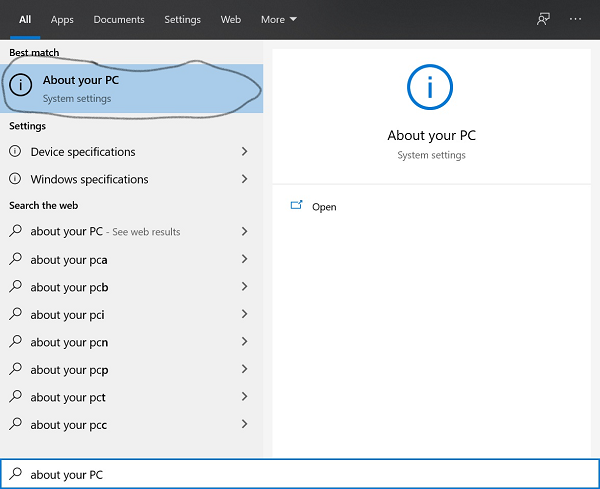Identify a PC and MAC: Difference between revisions
Ta-degraafr (talk | contribs) No edit summary |
Ta-degraafr (talk | contribs) No edit summary |
||
| Line 35: | Line 35: | ||
==Dell== | ==Dell== | ||
Dell refers to its serial numbers as service tags | Dell refers to its serial numbers as service tags | ||
* You can use Internet Explorer to find your service tag online. Click [ | * You can use Internet Explorer or any browser to find your service tag online. Click [https://www.dell.com/support/home/us/en/04 here]. | ||
===Laptop=== | ===Laptop=== | ||
[http://www.dell.com/support/troubleshooting/us/en/555/KCS/KcsArticles/ArticleView?docid=608970 Dell knowledgebase article: How to find the service tag on a Dell notebook computer?]<br clear=all> | [http://www.dell.com/support/troubleshooting/us/en/555/KCS/KcsArticles/ArticleView?docid=608970 Dell knowledgebase article: How to find the service tag on a Dell notebook computer?]<br clear=all> | ||
Revision as of 13:23, 24 March 2020
Ways to identify a PC and a MAC
Computer Name
This article explains how to find your computer name
Finding your Computer Name:
1. Click the Windows button in the bottom left corner . Alternatively, you can click the magnifying glass next to the Windows button .
![]()
2. Type “About your PC “ Into the dialog box.
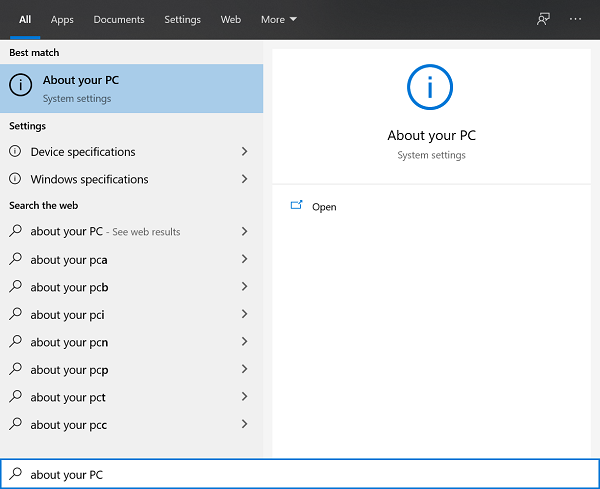
4. Your Computer's name is displayed about halfway down the screen, under "Device Specifications"
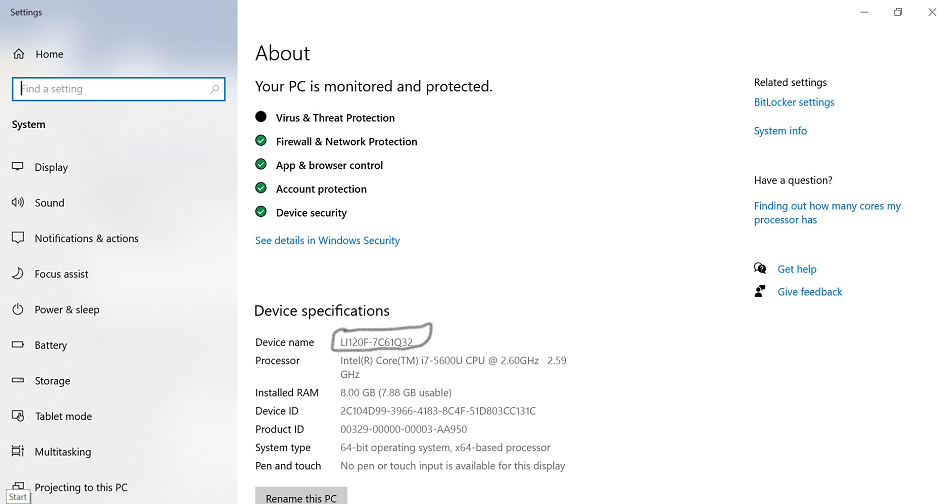
Service tag or serial number
This article explains how to find your device serial number or service tag.
Dell
Dell refers to its serial numbers as service tags
- You can use Internet Explorer or any browser to find your service tag online. Click here.
Laptop
Dell knowledgebase article: How to find the service tag on a Dell notebook computer?
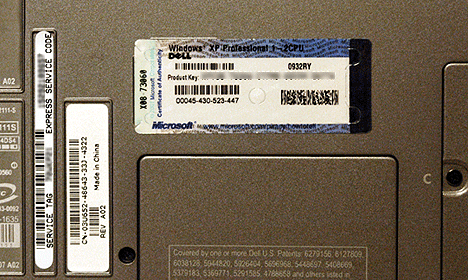
Desktop
Dell knowledgebase article: How to find the service tag on a Dell desktop computer?
The service tag number will be usually be found on the back of the computer case, but it may be located on the top or side of the system.
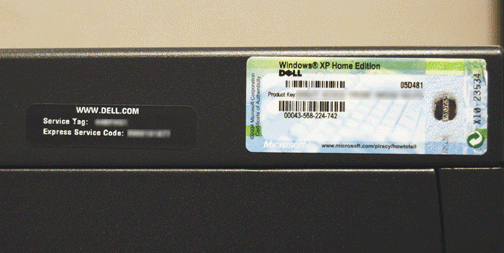
Mac
- Finding the serial number on a Mac is the same on both a laptop and a desktop. See instructions here: Mac Serial Number
- If you Mac won't turn on, follow the instructions in this Apple knowledgebase article.
Printers
You can find the service tag on the back of the printer: