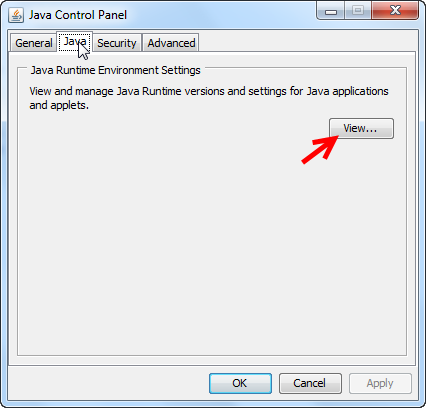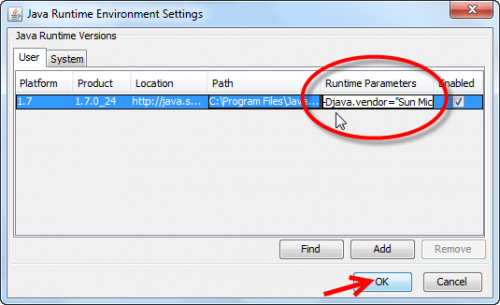Java 1.7 INB fix: Difference between revisions
Jump to navigation
Jump to search
No edit summary |
No edit summary |
||
| Line 1: | Line 1: | ||
# | #Run '''javacpl.exe''' | ||
# Next go to : | # Next go to : | ||
#*For 32 bit Java - use c:\program files(x86)\java\jre7\bin\ (Used for most Windows 7 machines) | #*For 32 bit Java - use c:\program files(x86)\java\jre7\bin\ (Used for most Windows 7 machines) | ||
Latest revision as of 14:11, 20 October 2017
- Run javacpl.exe
- Next go to :
- For 32 bit Java - use c:\program files(x86)\java\jre7\bin\ (Used for most Windows 7 machines)
- For 64 bit Java - go into the control panel and use "java control panel" .
- Click on Java Tab and hit View.
- Add -Djava.vendor="Sun Microsystems Inc." to the runtime parameters for 1.7
- This has to be done each time Java is updated as the setting gets overwritten with new releases.