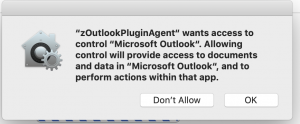Zoom: Difference between revisions
Jump to navigation
Jump to search
No edit summary |
|||
| Line 1: | Line 1: | ||
==Zoom | ==Getting Started with Zoom== | ||
https://www.youtube.com/playlist?list=PLKpRxBfeD1kEM_I1lId3N_Xl77fKDzSXe | WP's Zoom portal is available at https://wpunj.zoom.us. To get started, login with your WPUNJ account. | ||
A Frequently Asked Questions guide for how to use zoom is available at https://support.zoom.us/hc/en-us/articles/206175806. | |||
Zoom also has video series ('How To Zoom') available on YouTube at https://www.youtube.com/playlist?list=PLKpRxBfeD1kEM_I1lId3N_Xl77fKDzSXe | |||
==Zoom Outlook Meeting Tool on Mac== | ==Zoom Outlook Meeting Tool on Mac== | ||
Revision as of 12:46, 5 May 2020
Getting Started with Zoom
WP's Zoom portal is available at https://wpunj.zoom.us. To get started, login with your WPUNJ account.
A Frequently Asked Questions guide for how to use zoom is available at https://support.zoom.us/hc/en-us/articles/206175806.
Zoom also has video series ('How To Zoom') available on YouTube at https://www.youtube.com/playlist?list=PLKpRxBfeD1kEM_I1lId3N_Xl77fKDzSXe
Zoom Outlook Meeting Tool on Mac
Open Managed Software Center and install the Zoom Outlook Meeting Tool. This allows zoom meeting creations in Outlook.
There will be a popup upon installation. Click "OK" and approve.
When it's installed you will have a Zoom icon in Outlook.