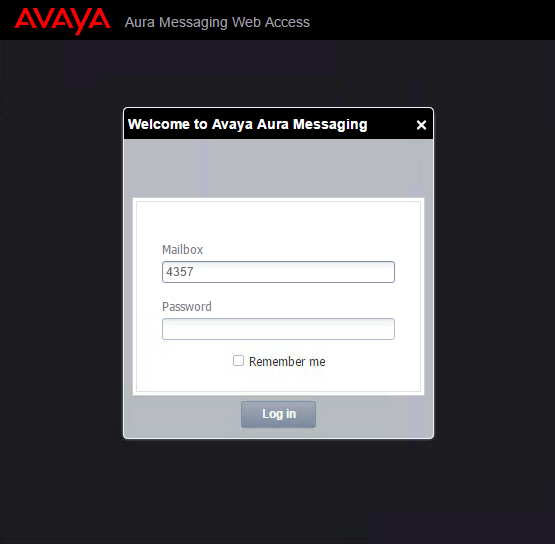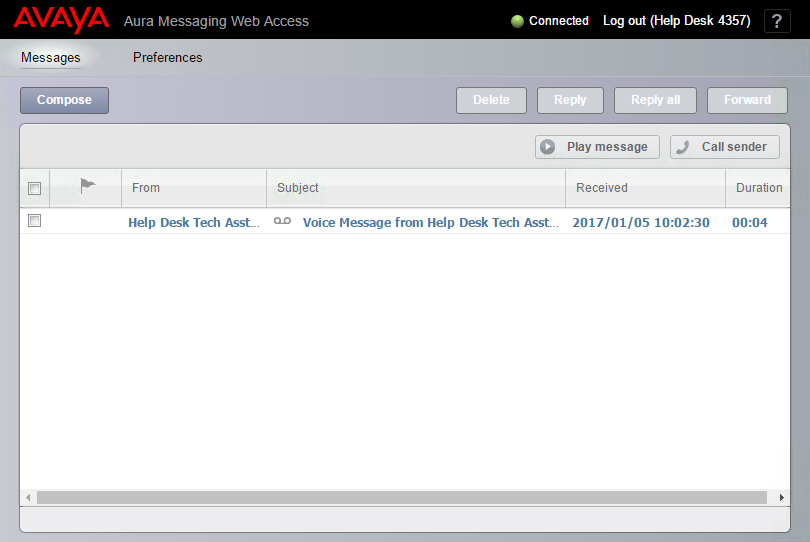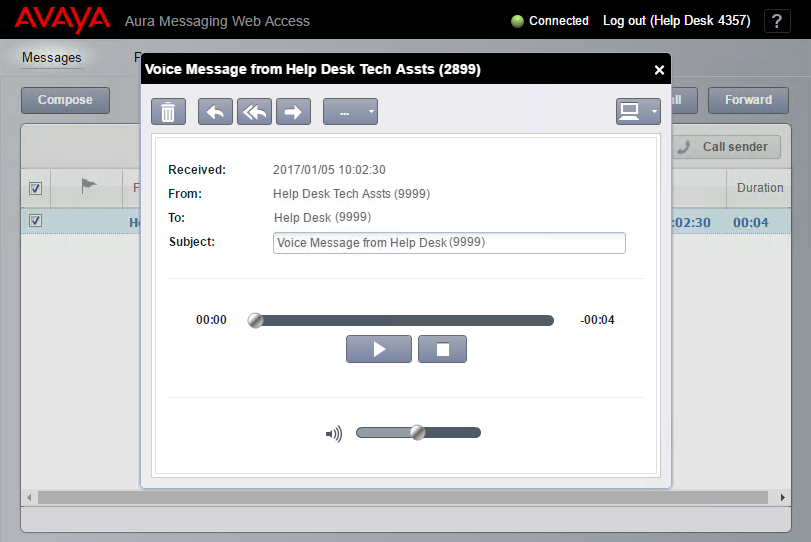Voicemail: Difference between revisions
Jump to navigation
Jump to search
(Created page with "Voicemail messages can be listened to via the web by accessing http://www.wpunj.edu/voicemail. It is recommended to use Google Chrome if accessing using a computer. * Visit ht...") |
mNo edit summary |
||
| Line 1: | Line 1: | ||
Voicemail messages can be listened to via the web by accessing http://www.wpunj.edu/voicemail. It is recommended to use Google Chrome if accessing using a computer. | Voicemail messages can be listened to via the web by accessing http://www.wpunj.edu/voicemail. It is recommended to use Google Chrome if accessing using a computer. | ||
==Listening to Messages== | |||
* Visit http://www.wpunj.edu/voicemail and login. | * Visit http://www.wpunj.edu/voicemail and login. | ||
<br clear=all>[[File:Vm-login-screen.JPG]] | <br clear=all>[[File:Vm-login-screen.JPG]] | ||
| Line 8: | Line 10: | ||
*Click "Play through soundcard" to download the audio file to your computer | *Click "Play through soundcard" to download the audio file to your computer | ||
<br clear=all>[[File:Vm-download.JPG]] | <br clear=all>[[File:Vm-download.JPG]] | ||
*Double click on the downloaded file to play | *Double click on the downloaded file to play. You can also attach the downloaded sound file to an email message and forward it. | ||
==Deleting Messages== | |||
*Click the Delete Button | |||
<br clear=all>[[File:Vm-open.JPG]] | |||
Revision as of 09:30, 30 August 2013
Voicemail messages can be listened to via the web by accessing http://www.wpunj.edu/voicemail. It is recommended to use Google Chrome if accessing using a computer.
Listening to Messages
- Visit http://www.wpunj.edu/voicemail and login.
- If you have voicemail message, an entry will appear in the "New" folder.
- Double click the message to open
- Click "Play through soundcard" to download the audio file to your computer
- Double click on the downloaded file to play. You can also attach the downloaded sound file to an email message and forward it.
Deleting Messages
- Click the Delete Button