Uploads by Coverc
Jump to navigation
Jump to search
This special page shows all uploaded files.
| Date | Name | Thumbnail | Size | Description | Versions |
|---|---|---|---|---|---|
| 16:20, 12 February 2016 | Select Install Image.JPG (file) |  |
78 KB | Select from list of available installs | 1 |
| 16:19, 12 February 2016 | Select Network Boot.JPG (file) |  |
158 KB | Screen shot of option boot selecting network disk to boot from. | 1 |
| 16:20, 12 February 2016 | Select Target Disk.JPG (file) |  |
99 KB | 1 | |
| 09:59, 9 June 2015 | Select wifi.png (file) |  |
61 KB | Wi-Fi Network | 1 |
| 09:10, 8 July 2014 | Setting delegated permissions.png (file) | 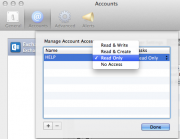 |
62 KB | setting delegate permissions. | 1 |
| 11:22, 30 October 2015 | Sign Out 365.png (file) | 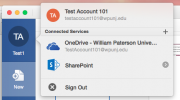 |
55 KB | Sign out of 365 | 1 |
| 11:26, 30 October 2015 | Sign out from Word Menu.png (file) | 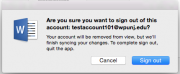 |
36 KB | 1 | |
| 11:21, 30 October 2015 | Signed in Office.png (file) | 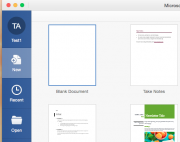 |
48 KB | 1 | |
| 16:20, 24 February 2014 | Skydrive1.png (file) | 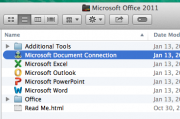 |
55 KB | Locate MS Document Connect | 1 |
| 16:20, 24 February 2014 | Skydrive2.png (file) |  |
63 KB | Set Document Connect preferences. | 1 |
| 16:21, 24 February 2014 | Skydrive3.png (file) | 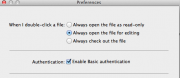 |
31 KB | Enable authorization | 1 |
| 16:21, 24 February 2014 | Skydrive4.png (file) | 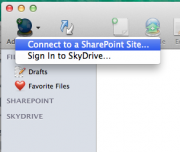 |
45 KB | Connect to a Sharepoint (NOT SKYDRIVE) | 1 |
| 16:22, 24 February 2014 | Skydrive5.png (file) |  |
38 KB | Enter address: https://studentwpunj-my.sharepoint.com/personal/account_wpunj_edu/documents/ | 1 |
| 16:23, 24 February 2014 | Skydrive6.png (file) | 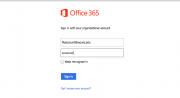 |
24 KB | You will be asked for your login credentials. This is what you use to get your e-mail. | 1 |
| 10:28, 25 February 2014 | Skydrive7.png (file) | 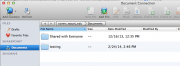 |
87 KB | Connected. | 1 |
| 16:24, 24 February 2014 | Skydrive8.png (file) |  |
71 KB | Opening a file from document connect in read only mode. Can change to edit mode. | 1 |
| 16:24, 24 February 2014 | Skydrive9.png (file) |  |
99 KB | Click edit button to edit. | 1 |
| 16:23, 24 February 2014 | Skydrive 5.5.png (file) |  |
77 KB | 1 | |
| 16:11, 20 March 2013 | Software up to date.png (file) |  |
67 KB | 1 | |
| 11:09, 26 February 2016 | Standard Desktop 2016.jpg (file) |  |
361 KB | 2016 WPU Standard Desktop | 1 |
| 11:30, 26 February 2016 | Standard Desktop 2016.png (file) |  |
738 KB | 2 | |
| 10:19, 5 March 2013 | Sys Pref Dock Icon.png (file) | 39 KB | 1 | ||
| 09:57, 9 June 2015 | System preferences.png (file) | 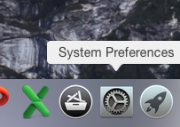 |
59 KB | System Preferences Dock icon. | 1 |
| 16:10, 20 March 2013 | Update options.png (file) |  |
172 KB | 1 | |
| 10:20, 5 March 2013 | User Preference.png (file) |  |
65 KB | 1 | |
| 10:20, 5 March 2013 | Users & Groups.png (file) |  |
18 KB | 1 | |
| 09:13, 24 May 2016 | VMCIC-Preinstall warning.png (file) | 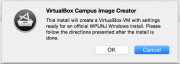 |
71 KB | Pre-install warning | 1 |
| 09:18, 24 May 2016 | VMCIC Info For Ticket.png (file) | 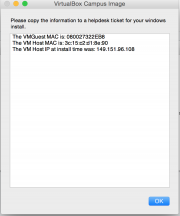 |
77 KB | Copy this info | 2 |
| 09:15, 24 May 2016 | VMCIC Items to install.png (file) |  |
200 KB | Items that will install | 1 |
| 09:16, 24 May 2016 | VMCIC Select Home Folder For Install.png (file) | 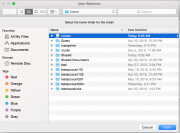 |
277 KB | Location request | 1 |
| 09:20, 24 May 2016 | VMCIC VB Ready For Imaging.png (file) | 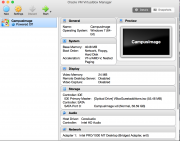 |
317 KB | VB with Campus Image guest ready for imaging. | 1 |
| 09:12, 24 May 2016 | VMCIC install Item.png (file) | 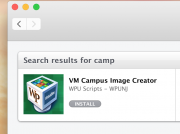 |
108 KB | MSC Install item. | 1 |
| 13:35, 21 September 2021 | WPU BackUpToCloud User Documentation.pdf (file) | 821 KB | 3 | ||
| 09:17, 21 March 2019 | WPU DropBox for Business Manual.pdf (file) | 649 KB | Slight edit for setting up replacement machines. | 4 | |
| 10:07, 8 January 2014 | WP Wireless Login Window.JPG (file) | 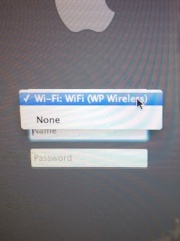 |
35 KB | 2 | |
| 11:26, 27 March 2013 | WebVPN1.png (file) |  |
146 KB | 1 | |
| 11:26, 27 March 2013 | WebVPN2.png (file) |  |
206 KB | 1 | |
| 11:26, 27 March 2013 | WebVPN3.png (file) |  |
164 KB | 1 | |
| 11:26, 27 March 2013 | WebVPN4.png (file) |  |
176 KB | 1 | |
| 11:27, 27 March 2013 | Webvpn5.png (file) |  |
177 KB | 1 | |
| 09:55, 9 June 2015 | Wi-fi not connecting.png (file) | 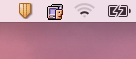 |
16 KB | "dancing icon" | 1 |
| 10:02, 9 June 2015 | Wifi-connected.png (file) | 12 KB | Connected wi-fi | 1 | |
| 14:41, 5 January 2021 | WpuVPN Menu.png (file) | 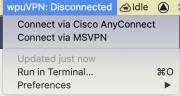 |
118 KB | wpuVPN menu | 1 |
| 16:17, 15 January 2014 | Xerox Accounting 1.png (file) |  |
135 KB | 1 | |
| 16:17, 15 January 2014 | Xerox Accounting 2.png (file) |  |
110 KB | 1 | |
| 16:17, 15 January 2014 | Xerox Accounting 3.png (file) | 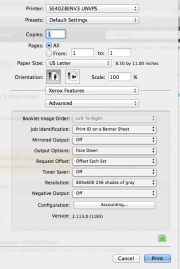 |
127 KB | 1 | |
| 16:17, 15 January 2014 | Xerox Accounting 4.png (file) | 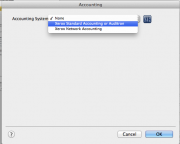 |
42 KB | 1 | |
| 16:18, 15 January 2014 | Xerox Accounting 5.png (file) | 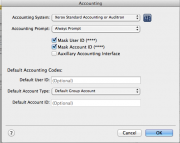 |
64 KB | 1 | |
| 16:18, 15 January 2014 | Xerox Accounting 6.png (file) | 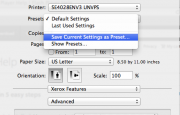 |
64 KB | 1 | |
| 16:18, 15 January 2014 | Xerox Accounting 7.png (file) |  |
93 KB | 1 |