Uploads by Coverc
Jump to navigation
Jump to search
This special page shows all uploaded files.
| Date | Name | Thumbnail | Size | Description | Versions |
|---|---|---|---|---|---|
| 09:41, 22 October 2015 | Install OS X.png (file) |  |
16 KB | Install OS X link in Managed Software Center | 1 |
| 14:07, 28 September 2015 | OneNote successful login.png (file) | 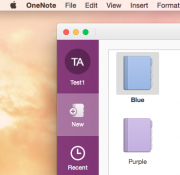 |
98 KB | 1 | |
| 14:06, 28 September 2015 | OneNote enter Password.png (file) | 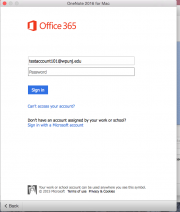 |
72 KB | 1 | |
| 14:06, 28 September 2015 | OneNote enter e-mail.png (file) | 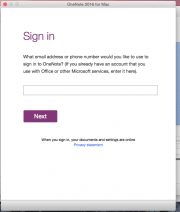 |
75 KB | 1 | |
| 14:06, 28 September 2015 | OneNote Sign In.png (file) | 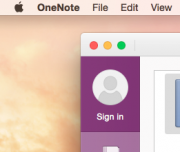 |
57 KB | 1 | |
| 14:05, 28 September 2015 | OneNote Add Note.png (file) | 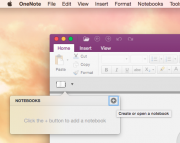 |
150 KB | 1 | |
| 14:01, 28 September 2015 | Outlook 2016 Importing.png (file) |  |
64 KB | Outlook 2016 importing previos profile. | 1 |
| 14:01, 28 September 2015 | Outlook 2016 Import Prompt.png (file) | 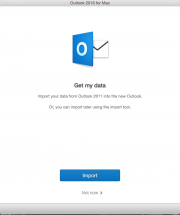 |
52 KB | Prompt when first using Outlook 2016 to import previous User Data | 1 |
| 09:33, 25 August 2015 | Notification center.png (file) | 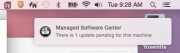 |
53 KB | Managed Software Center notification | 1 |
| 10:02, 9 June 2015 | Wifi-connected.png (file) | 12 KB | Connected wi-fi | 1 | |
| 10:01, 9 June 2015 | Enter university credentials.png (file) | 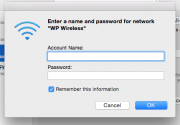 |
38 KB | University credentials | 1 |
| 10:00, 9 June 2015 | Click connect.png (file) | 13 KB | Connect button. | 1 | |
| 09:59, 9 June 2015 | Select wifi.png (file) |  |
61 KB | Wi-Fi Network | 1 |
| 09:58, 9 June 2015 | Network pane.png (file) |  |
21 KB | Network system pane. | 1 |
| 09:57, 9 June 2015 | System preferences.png (file) | 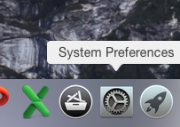 |
59 KB | System Preferences Dock icon. | 1 |
| 09:55, 9 June 2015 | Wi-fi not connecting.png (file) | 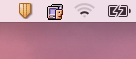 |
16 KB | "dancing icon" | 1 |
| 14:46, 25 February 2015 | Edit-Change Password.png (file) | 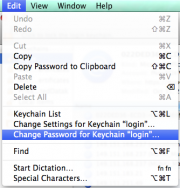 |
80 KB | Select Change Password... | 1 |
| 14:46, 25 February 2015 | Enter New Password.png (file) | 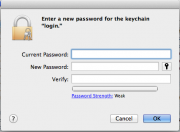 |
36 KB | Enter new password | 1 |
| 16:46, 17 December 2014 | Plane.jpg (file) |  |
158 KB | Airplane. | 1 |
| 15:53, 17 December 2014 | MSC Conflicting Applications.png (file) | 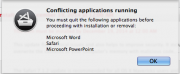 |
43 KB | notification of conflicting applications. | 1 |
| 15:22, 17 December 2014 | MSC Help Desk Ticket.png (file) |  |
141 KB | Opening Help Desk ticket via MSC | 1 |
| 15:04, 17 December 2014 | MSC Mandatory Updates.png (file) | 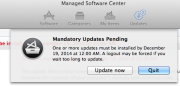 |
66 KB | Countfdown warning. | 1 |
| 12:35, 17 December 2014 | MSC Demo Install 2.png (file) | 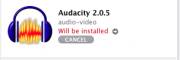 |
20 KB | Part 2 of demo install of Audacity | 1 |
| 12:35, 17 December 2014 | MSC Demo Install.png (file) | 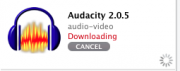 |
20 KB | Demo of installing Audacity | 1 |
| 12:12, 17 December 2014 | MSC Removal -Before and Pending.png (file) | 29 KB | Showing the removal button and the results of clicking it. | 1 | |
| 12:11, 17 December 2014 | MSC Cancelling Update.png (file) | 15 KB | Showing that you can cancel a pending update or removal | 1 | |
| 11:10, 17 December 2014 | MSC Updates notice.png (file) | 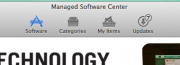 |
46 KB | MSC pending updates notice | 1 |
| 11:08, 17 December 2014 | MSC Update list with descriptions.png (file) |  |
124 KB | MSC fuller list of pending updates and descriptions. | 1 |
| 11:07, 17 December 2014 | MSC Pending Update with due date.png (file) | 31 KB | MSC pending update with information in red about the due date for installation. | 1 | |
| 11:06, 17 December 2014 | MSC Updates Notice 2.png (file) |  |
50 KB | MSC Dock icon with notifications for updates. | 1 |
| 11:06, 17 December 2014 | MSC Dock Icon.png (file) | 84 KB | Default Dock icon for MSC | 1 | |
| 11:04, 17 December 2014 | MSC Managed Software Center Main Screen.png (file) |  |
198 KB | The main screen of Managed Software Center. | 1 |
| 09:13, 4 September 2014 | Locations.png (file) | 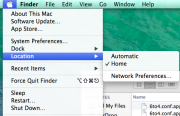 |
133 KB | Locations menu. | 1 |
| 09:09, 4 September 2014 | Network Settings.png (file) |  |
58 KB | Showing the Automatic and Home network locations. | 1 |
| 09:12, 8 July 2014 | Delegated account.png (file) | 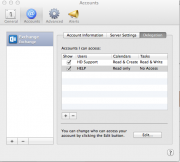 |
68 KB | 1 | |
| 09:12, 8 July 2014 | Delegating an account.png (file) | 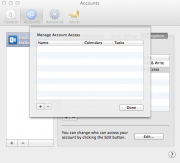 |
65 KB | 1 | |
| 09:10, 8 July 2014 | Setting delegated permissions.png (file) | 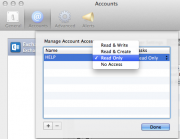 |
62 KB | setting delegate permissions. | 1 |
| 09:07, 8 July 2014 | Exchange account.png (file) | 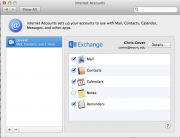 |
71 KB | Exchange Account | 1 |
| 16:40, 26 February 2014 | Office for Mac3.png (file) | 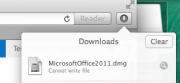 |
41 KB | 1 | |
| 16:40, 26 February 2014 | Office for Mac2.png (file) |  |
18 KB | 1 | |
| 10:28, 25 February 2014 | Skydrive7.png (file) | 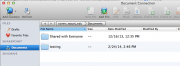 |
87 KB | Connected. | 1 |
| 16:24, 24 February 2014 | Skydrive9.png (file) |  |
99 KB | Click edit button to edit. | 1 |
| 16:24, 24 February 2014 | Skydrive8.png (file) |  |
71 KB | Opening a file from document connect in read only mode. Can change to edit mode. | 1 |
| 16:23, 24 February 2014 | Skydrive6.png (file) | 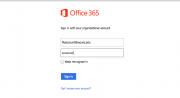 |
24 KB | You will be asked for your login credentials. This is what you use to get your e-mail. | 1 |
| 16:23, 24 February 2014 | Skydrive 5.5.png (file) |  |
77 KB | 1 | |
| 16:22, 24 February 2014 | Skydrive5.png (file) |  |
38 KB | Enter address: https://studentwpunj-my.sharepoint.com/personal/account_wpunj_edu/documents/ | 1 |
| 16:21, 24 February 2014 | Skydrive4.png (file) | 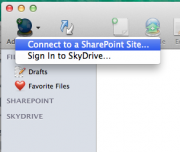 |
45 KB | Connect to a Sharepoint (NOT SKYDRIVE) | 1 |
| 16:21, 24 February 2014 | Skydrive3.png (file) | 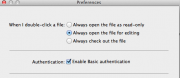 |
31 KB | Enable authorization | 1 |
| 16:20, 24 February 2014 | Skydrive2.png (file) |  |
63 KB | Set Document Connect preferences. | 1 |
| 16:20, 24 February 2014 | Skydrive1.png (file) | 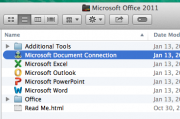 |
55 KB | Locate MS Document Connect | 1 |