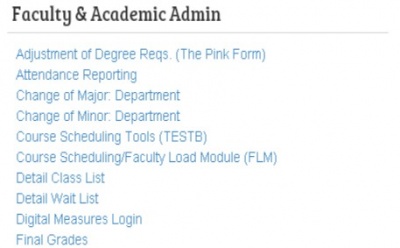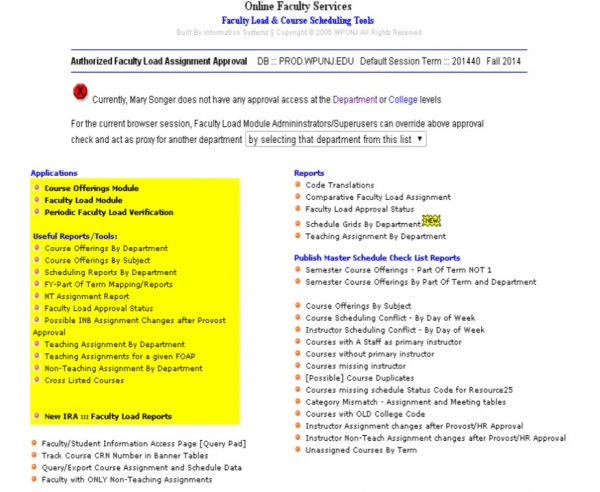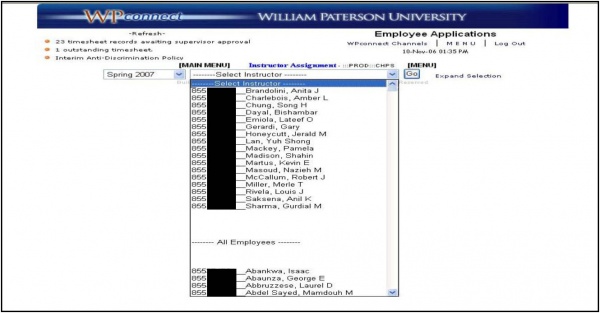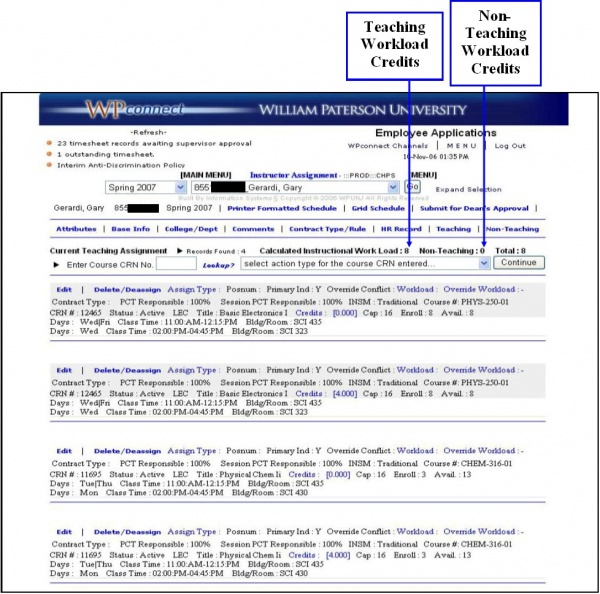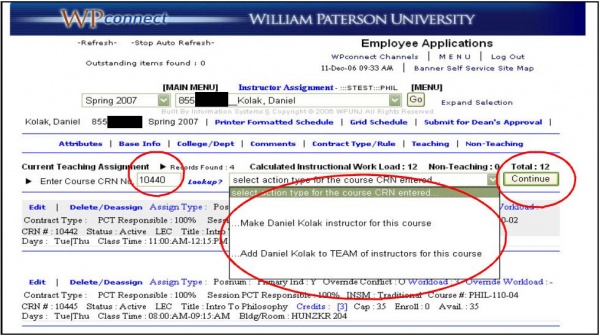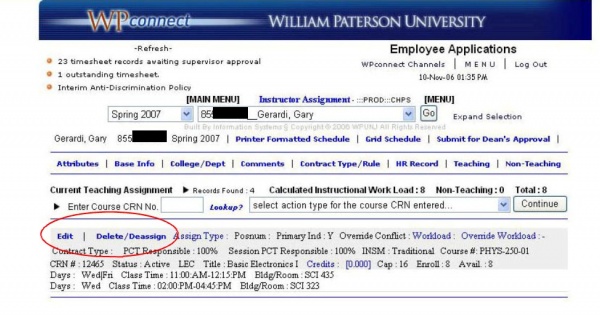Faculty Load Module
Jump to navigation
Jump to search
Accessing Faculty Load Module
- Log onto WPConnect
- Go to the Employee Tab
- Click on Faculty & Advisors Link
- Click on the Course Scheduling/Faculty Load Module (FLM) Link
- Click on the Faculty Load Module Link
Faculty Assignment Menu
If you have access for multiple departments, you need to select the department you want to work with from the drop down list
- Click on the Faculty Load Module Link
- Select Term
- Select Instructor - Department Instructors will appear first or you can choose from the expanded list of all employees
- Click “Go”
Instructor Assignment Menu
- Review/Add/Edit Teaching Assignment
Add a Teaching Assignment
- Enter CRN or lookup
- Select Action Type from Drop Down Menu
- Click “Continue”
Edit Assignment
- Click Edit Link