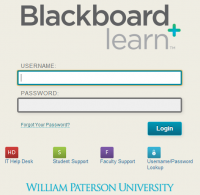Blackboard support: Difference between revisions
Jump to navigation
Jump to search
(Added icons) |
No edit summary |
||
| (7 intermediate revisions by 2 users not shown) | |||
| Line 1: | Line 1: | ||
{{DISPLAYTITLE:<span style="opacity:0;position:absolute;">{{FULLPAGENAME}}</span>}} | {{DISPLAYTITLE:<span style="opacity:0;position:absolute;">{{FULLPAGENAME}}</span>}} | ||
<templatestyles src="Template:Main_page/styles.css" /> | <templatestyles src="Template:Main_page/styles.css" /> | ||
<div> | <div> | ||
==Blackboard Learn Ultra== | ==Blackboard Learn Ultra== | ||
<div aria-hidden="true" role="presentation">[[File:Bb-learn-login-0813-530.png|right|thumb|200px|{{dir|{{PAGELANGUAGE}}|left|right}}|thumb|200px| | <div aria-hidden="true" role="presentation">[[File:Bb-learn-login-0813-530.png|right|thumb|200px|{{dir|{{PAGELANGUAGE}}|left|right}}|thumb|200px|[https://bb.wpunj.edu/ Blackboard] login screen]]</div> | ||
[https://bb.wpunj.edu/ Blackboard (Bb)] is the official learning management system of William Paterson University. Instructors can use Bb as a tool for sharing content, communication and assessment in face-to-face, hybrid, and online classes. Please contact the staff of the [https://www.wpunj.edu/irt/ctt/ Center Teaching with Technology] for more information. | |||
<div style="clear: both;"></div> | <div style="clear: both;"></div> | ||
| Line 29: | Line 24: | ||
<h3><span class="header_icon" aria-hidden="true" role="presentation">[[File:Ultra.png|32px|middle|link=]]</span><span>Ultra Base Navigation</span></h3> | <h3><span class="header_icon" aria-hidden="true" role="presentation">[[File:Ultra.png|32px|middle|link=]]</span><span>Ultra Base Navigation</span></h3> | ||
<div id="mainpage-users" title="Users" class="items"> | <div id="mainpage-users" title="Users" class="items"> | ||
* | * [https://help.blackboard.com/Learn/Instructor/Ultra/Getting_Started Getting Started] | ||
* | * [https://https://help.blackboard.com/Learn/Instructor/Original/Course_Content Create course content] | ||
* | * Course Copy: [https://www.wpunj.edu/bb/faculty/copy-course-content.pdf PDF] [https://www.youtube.com/watch?v=gV5Qz5BIsso Video] | ||
* Set Course Availability: [https://www.wpunj.edu/ctt/set-course-availability.pdf Original] [https://help.blackboard.com/Learn/Instructor/Ultra/Courses/Course_Availability Ultra] | |||
* [https://help.blackboard.com/course_page/playlist/instructors%3A%20building%20your%20course/how%20to%20design%20your%20course%20entry%20point Build Your Course Short Video Tutorials] | |||
* [https://help.blackboard.com/Learn/Instructor/Original/Getting_Started/Navigate_Inside_a_Course Navigation Inside a Course page] | |||
* [https://www.wpunj.edu/bb/faculty/merge-master.pdf Merge/Master course requests] | |||
</div> | </div> | ||
</div> | </div> | ||
| Line 37: | Line 36: | ||
<h3><span class="header_icon" aria-hidden="true" role="presentation">[[File:Assess.png|32px|middle|link=]]</span><span>Assessments & Assignments</span></h3> | <h3><span class="header_icon" aria-hidden="true" role="presentation">[[File:Assess.png|32px|middle|link=]]</span><span>Assessments & Assignments</span></h3> | ||
<div id="mainpage-devs" title="Developers" class="items"> | <div id="mainpage-devs" title="Developers" class="items"> | ||
* [https://help.blackboard.com/Learn/Instructor/Ultra/Getting_Started Getting Started] | |||
* [https://https://help.blackboard.com/Learn/Instructor/Original/Course_Content Create course content] | |||
* Course Copy: [https://www.wpunj.edu/bb/faculty/copy-course-content.pdf PDF] [https://www.youtube.com/watch?v=gV5Qz5BIsso Video] | |||
* | * Set Course Availability: [https://www.wpunj.edu/ctt/set-course-availability.pdf Original] [https://help.blackboard.com/Learn/Instructor/Ultra/Courses/Course_Availability Ultra] | ||
* [https://help.blackboard.com/course_page/playlist/instructors%3A%20building%20your%20course/how%20to%20design%20your%20course%20entry%20point Build Your Course Short Video Tutorials] | |||
* [https://help.blackboard.com/Learn/Instructor/Original/Getting_Started/Navigate_Inside_a_Course Navigation Inside a Course page] | |||
* [https://www.wpunj.edu/bb/faculty/merge-master.pdf Merge/Master course requests] | |||
</div> | </div> | ||
</div> | </div> | ||
| Line 49: | Line 51: | ||
<h3><span class="header_icon" aria-hidden="true" role="presentation">[[File:Comm.png|32px|middle|link=]]</span><span>Communication</span></h3> | <h3><span class="header_icon" aria-hidden="true" role="presentation">[[File:Comm.png|32px|middle|link=]]</span><span>Communication</span></h3> | ||
<div id=mainpage-help-contribute" title="Support and Contributing" class="items"> | <div id=mainpage-help-contribute" title="Support and Contributing" class="items"> | ||
* | * [https://help.blackboard.com/Learn/Instructor/Ultra/Getting_Started Getting Started] | ||
* [[ | * [https://https://help.blackboard.com/Learn/Instructor/Original/Course_Content Create course content] | ||
* | * Course Copy: [https://www.wpunj.edu/bb/faculty/copy-course-content.pdf PDF] [https://www.youtube.com/watch?v=gV5Qz5BIsso Video] | ||
* Set Course Availability: [https://www.wpunj.edu/ctt/set-course-availability.pdf Original] [https://help.blackboard.com/Learn/Instructor/Ultra/Courses/Course_Availability Ultra] | |||
* [https://help.blackboard.com/course_page/playlist/instructors%3A%20building%20your%20course/how%20to%20design%20your%20course%20entry%20point Build Your Course Short Video Tutorials] | |||
* [https://help.blackboard.com/Learn/Instructor/Original/Getting_Started/Navigate_Inside_a_Course Navigation Inside a Course page] | |||
* [https://www.wpunj.edu/bb/faculty/merge-master.pdf Merge/Master course requests] | |||
</div> | </div> | ||
</div> | </div> | ||
| Line 57: | Line 63: | ||
<h3><span class="header_icon" aria-hidden="true" role="presentation">[[File:Zoom.png|32px|middle|link=]]</span><span>Collaborate Video Conferencing</span></h3> | <h3><span class="header_icon" aria-hidden="true" role="presentation">[[File:Zoom.png|32px|middle|link=]]</span><span>Collaborate Video Conferencing</span></h3> | ||
<div id="mainpage-news" title="News" class="items"> | <div id="mainpage-news" title="News" class="items"> | ||
* [https://help.blackboard.com/Learn/Instructor/Ultra/Getting_Started Getting Started] | |||
<div | * [https://https://help.blackboard.com/Learn/Instructor/Original/Course_Content Create course content] | ||
* Course Copy: [https://www.wpunj.edu/bb/faculty/copy-course-content.pdf PDF] [https://www.youtube.com/watch?v=gV5Qz5BIsso Video] | |||
* Set Course Availability: [https://www.wpunj.edu/ctt/set-course-availability.pdf Original] [https://help.blackboard.com/Learn/Instructor/Ultra/Courses/Course_Availability Ultra] | |||
* [https://help.blackboard.com/course_page/playlist/instructors%3A%20building%20your%20course/how%20to%20design%20your%20course%20entry%20point Build Your Course Short Video Tutorials] | |||
* [https://help.blackboard.com/Learn/Instructor/Original/Getting_Started/Navigate_Inside_a_Course Navigation Inside a Course page] | |||
* [https://www.wpunj.edu/bb/faculty/merge-master.pdf Merge/Master course requests] | |||
</div> | |||
</div> | |||
__NOEDITSECTION__ | __NOEDITSECTION__ | ||
__NOTOC__<noinclude | __NOTOC__<noinclude><noinclude> | ||
</noinclude> | </noinclude> | ||
Latest revision as of 19:13, 4 December 2022
Blackboard Learn Ultra
Blackboard (Bb) is the official learning management system of William Paterson University. Instructors can use Bb as a tool for sharing content, communication and assessment in face-to-face, hybrid, and online classes. Please contact the staff of the Center Teaching with Technology for more information.
Bb 101, Getting Started
- Getting Started
- Create course content
- Course Copy: PDF Video
- Set Course Availability: Original Ultra
- Build Your Course Short Video Tutorials
- Navigation Inside a Course page
- Merge/Master course requests
- Getting Started
- Create course content
- Course Copy: PDF Video
- Set Course Availability: Original Ultra
- Build Your Course Short Video Tutorials
- Navigation Inside a Course page
- Merge/Master course requests
Assessments & Assignments
- Getting Started
- Create course content
- Course Copy: PDF Video
- Set Course Availability: Original Ultra
- Build Your Course Short Video Tutorials
- Navigation Inside a Course page
- Merge/Master course requests
Communication
- Getting Started
- Create course content
- Course Copy: PDF Video
- Set Course Availability: Original Ultra
- Build Your Course Short Video Tutorials
- Navigation Inside a Course page
- Merge/Master course requests
Collaborate Video Conferencing
- Getting Started
- Create course content
- Course Copy: PDF Video
- Set Course Availability: Original Ultra
- Build Your Course Short Video Tutorials
- Navigation Inside a Course page
- Merge/Master course requests