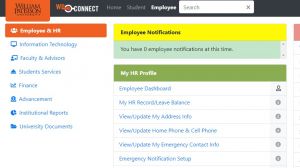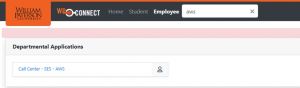AWS Connect: Difference between revisions
Jump to navigation
Jump to search
(Created page with "===== This article provides information on utilizing AWS Connect Call Center. ===== '''What is AWS Connect?''' AWS is Amazon's high-quality omnichannel voice and interactiv...") |
No edit summary |
||
| Line 46: | Line 46: | ||
3. Once redirected to call center page you must ensure that you have pop ups enabled. If it is not you will | 3. Once redirected to call center page you must ensure that you have pop ups enabled. If it is not you will receive an error message that the authentication had failed due to | ||
blocked pop up. | blocked pop up. | ||
[[File:Web capture 27-4-2022 145928 wpconnect.wpunj.edu.jpg|thumb]] | [[File:Web capture 27-4-2022 145928 wpconnect.wpunj.edu.jpg|thumb]] | ||
Revision as of 15:20, 27 April 2022
This article provides information on utilizing AWS Connect Call Center.
What is AWS Connect?
AWS is Amazon's high-quality omnichannel voice and interactive chat experiences to support your customers from anywhere. Use a single intuitive user interface (UI) for contact routing, queuing, and analytics.
Getting Started
- You will need to go to www.wpunj.edu and select the WP Connect Tab and login.
2. Once in WP Connect type AWS into the search bar at the top left of the screen. As you type the search will automatically populate with Call Center -SES- AWS. Click on that
link.
3. Once redirected to call center page you must ensure that you have pop ups enabled. If it is not you will receive an error message that the authentication had failed due to
blocked pop up.