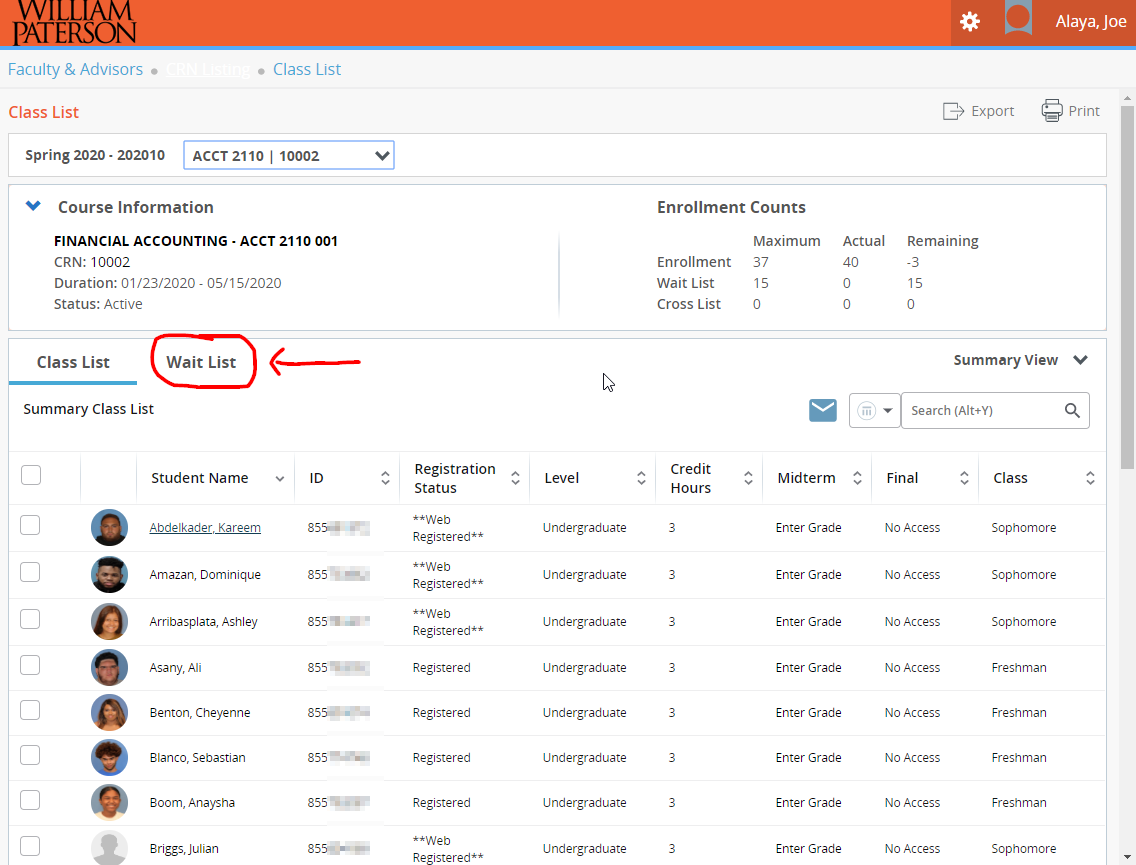Information Technology's Wiki:Banner 9 Self-Service Class List
Banner 9 Self-Service Class List
Here are some more details on how to access the new class list functionality which features student images and preferred first name.
1) Access the class list on the Faculty & Advisors tab in WPconnect.
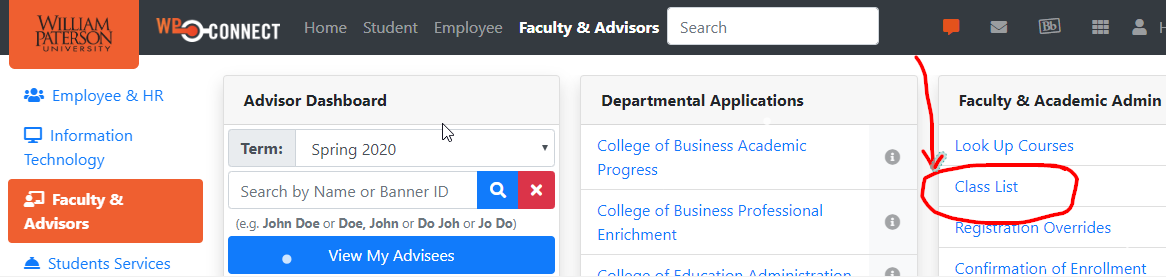
2) Choose the term you want to use.
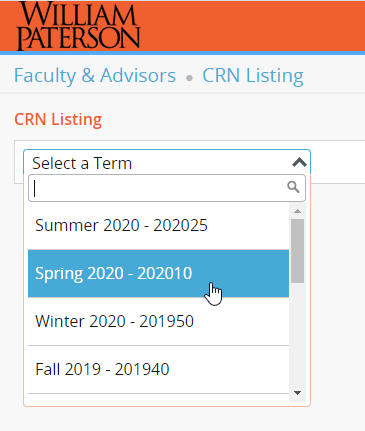
3) If you are a Dean or Chair you will have the ability to see all courses. Faculty will only see the courses they are teaching.
4) To see the Summary Class List (the students enrolled in a class) click on the row for that class anywhere except the Course Title or CRN. Clicking on either of those will bring up a pop-up with information specific to the class itself.
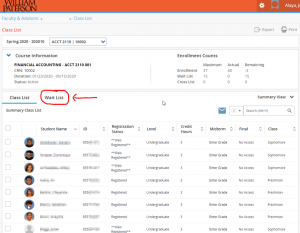
5) Clicking on a student's name on the Summary Class List will bring up additional information on that student in the student profile.
6) The Wait List for a class is available through the Wait List tab on the Summary Class List page.