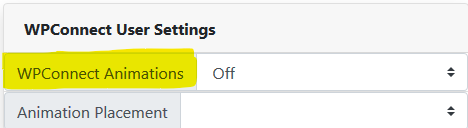WP Connect
Access WPConnect at https://www.wpunj.edu/wpconnect
Find your Self-Service Banner PIN
- Users can now see their Self-Service Banner PIN in WPConnect by going to My Profile (in the drop-down menu) by clicking their name.
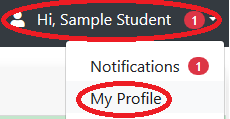
- By default the PIN is hidden, select the Show button to display the Self-Service Banner PIN.
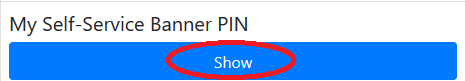
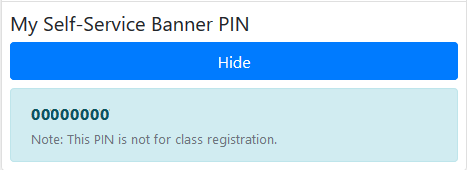
- To hide the PIN after reviewing, select the Hide button.