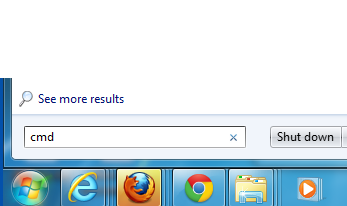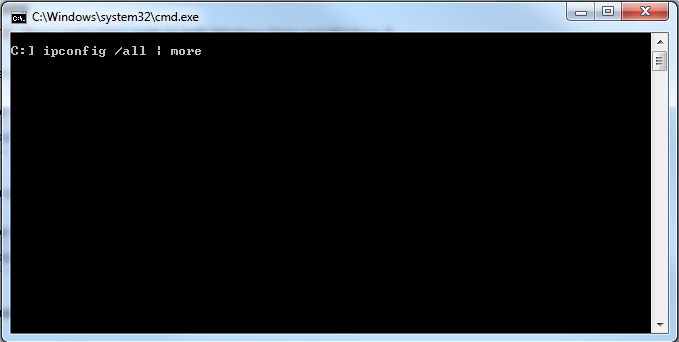Find a MAC Address for Windows 7 or Vista
Instructions
-
NOTE: These instructions apply to both Windows Vista and Windows 7.
- Open cmd
Type cmd into the find input box (this input also doubles as the typical run dialog if you press enter) and press enter.
- Run ipconfig
Type ipconfig /all | more to display information about your network adapters.
- Extract the Physical Address (MAC Address)
The physical (MAC) address should be found typically under:- Wireless LAN adapter Wireless Network Connection for the Wireless connection
- Ethernet adapter Local Area Connection for Wired connection