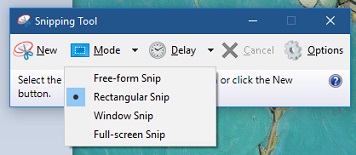Capturing a Screenshot
This article shows you how to take a screenshot of your screen. Screenshots are useful pieces of information when troubleshooting technical problems.
PC
VideoService "youtubehd" not recognized.
Windows 10
To take a snapshot of something on your screen, you will need to open the "Snipping Tool."
- Select the start button and type "snipping tool" and then select it from the list of results.
- Select how you want to take the snapshot.
Free-form snip. Draw a free-form shape around an object. Rectangular snip. Drag the cursor around an object to form a rectangle. Window snip. Select a window, such as a browser window or dialog box, that you want to capture. Full-screen snip. Capture the entire screen.
Mac
Press Command-Shift-3 on your keyboard. A screenshot of your entire screen is taken and saved to your desktop.