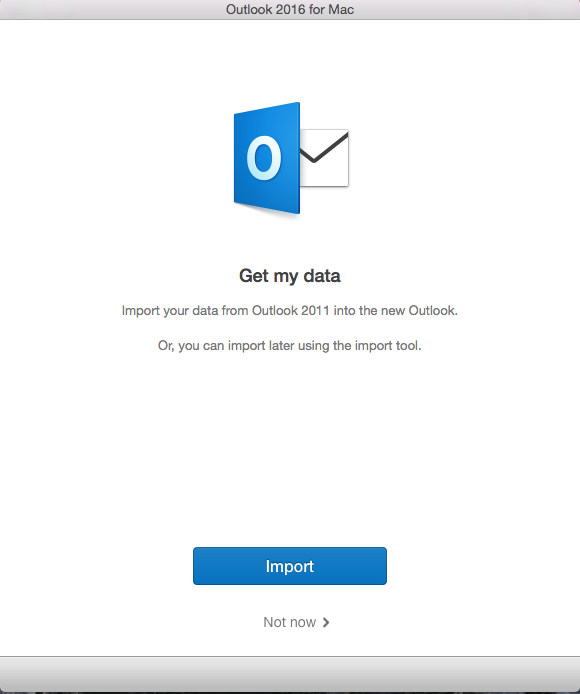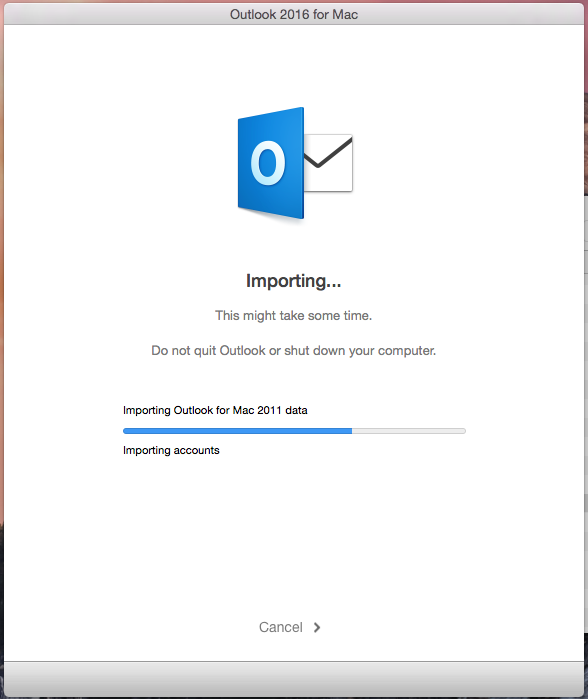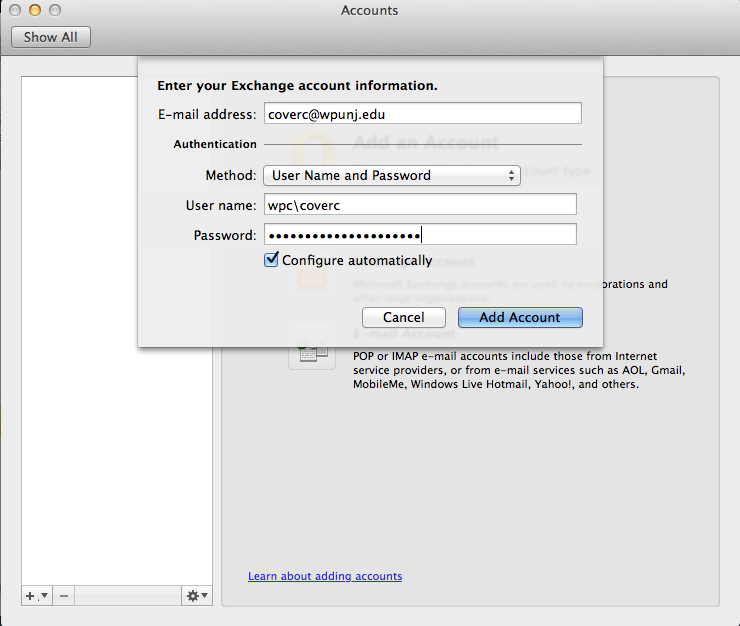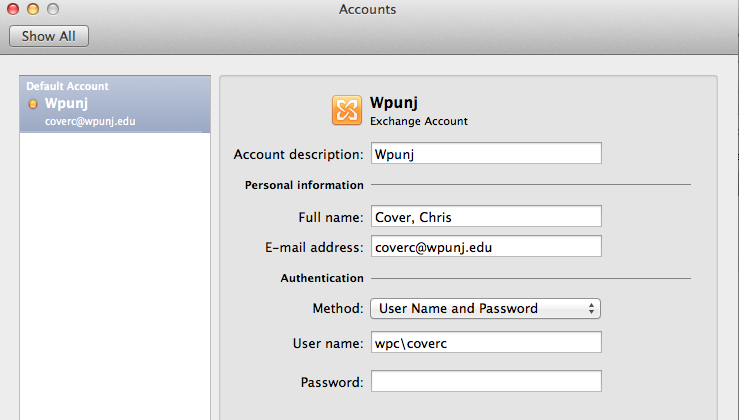Setting Up Outlook 2016 for Mac
Upgrading from Outlook 2011
If a user is upgrading from Outlook 2011 then on the first launch of Outlook 2016 use the 'Import" button.
Outlook will import your mail and settings. The time for this depends on how much mail you have and the speed of your machine.
Once the import process is done
Setting up a new client
From the Tools menu select "Accounts" and enter the user information requested as seen in the example below
Once the account is created please make sure to change "wpunj" to the name of the user account.