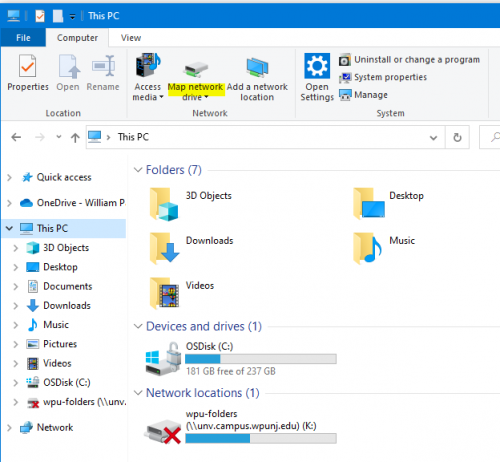Map a Network Drive: Difference between revisions
Jump to navigation
Jump to search
Mccafferys (talk | contribs) No edit summary |
Mccafferys (talk | contribs) |
||
| Line 8: | Line 8: | ||
# Click "Map Network Drive" <div class="toccolours mw-collapsible mw-collapsed" style="width:300px">[[File:mapdrive.PNG | 500px]]</div> | # Click "Map Network Drive" <div class="toccolours mw-collapsible mw-collapsed" style="width:300px">[[File:mapdrive.PNG | 500px]]</div> | ||
## Select K: and type '''\\unv.campus.wpunj.edu\wpu-folders\''' | ## Select K: and type '''\\unv.campus.wpunj.edu\wpu-folders\''' | ||
## Select U: and type '''\\unv.campus.wpunj.edu\wpu-folders\user folders\ | ## Select U: and type '''\\unv.campus.wpunj.edu\wpu-folders\user folders\YOUR USERNAME\''' | ||
# Click the check box "Connect using different credentials" and click Finish | # Click the check box "Connect using different credentials" and click Finish | ||
# Enter your username and password when prompted. Click "Remember my Credentials" You must put '''wpc\''' before your username. For example wpc\smitha | # Enter your username and password when prompted. Click "Remember my Credentials" You must put '''wpc\''' before your username. For example wpc\smitha | ||
Revision as of 09:24, 23 March 2020
While on campus using a University issued, or imaged computer, you will be automatically connected to your network drives. This article contains instructions on how to connect to a network drive on a personal computer, and from off campus.
Windows PC Instructions
- If you are off campus, use the VPN Client to connect. You won't be able to connect to the network folders without a VPN connection. If you are on campus, ignore this step and proceed to step 2.
- On your PC, open the File Explorer.
- Click "This PC"
- Click "Map Network Drive"
- Select K: and type \\unv.campus.wpunj.edu\wpu-folders\
- Select U: and type \\unv.campus.wpunj.edu\wpu-folders\user folders\YOUR USERNAME\
- Click the check box "Connect using different credentials" and click Finish
- Enter your username and password when prompted. Click "Remember my Credentials" You must put wpc\ before your username. For example wpc\smitha
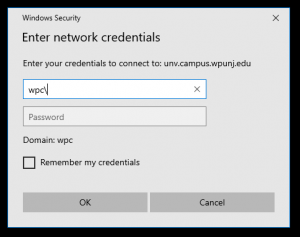
Mac Instructions
Instructions on how to map the university Groups and User Folder shares
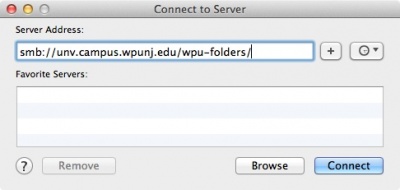
- If you are on campus, proceed to step number 3
- If you are off campus, use the VPN Client to connect securely to the campus network.
- Click the Finder icon on your dock

- Click Go on the menu bar at the top of your screen
- Click Connect to Server
- Type smb://unv.campus.wpunj.edu/wpu-folders/ in the Server Address field and click Connect
- Enter your username and password You must put wpc\ before your username. For example wpc\smitha
- A Finder window will open and you can browse the "Groups" folder for whatever group folder you have permissions to access.
- If you are looking for your User Folder you can browse the "User Folders" directory for your network User Folder.