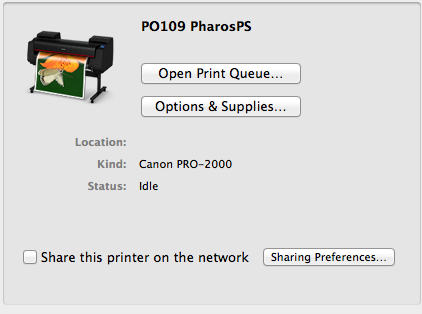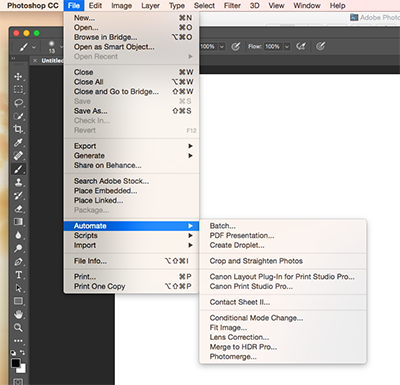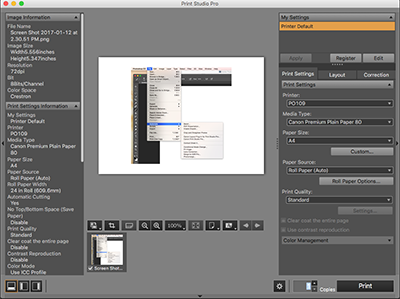Canon Print Studio Pro: Difference between revisions
No edit summary |
No edit summary |
||
| Line 2: | Line 2: | ||
[[File:Canon_P_2000_system_Preference.png]]<br><br> | [[File:Canon_P_2000_system_Preference.png]]<br><br> | ||
If this printer is not present or has an icon not identical to the one shown then the printer system needs to be reset. Use Managed Software center to run the "Reset Printer List" install. | |||
This printer has special software for printing: | This printer has special software for printing: | ||
Revision as of 08:48, 13 January 2017
The Canon in Power Arts 109, PO109 PharosPS (Canon Pro-2000), should be available as a printer and look like the following in the Printers and Scanners system preference:
If this printer is not present or has an icon not identical to the one shown then the printer system needs to be reset. Use Managed Software center to run the "Reset Printer List" install.
This printer has special software for printing:
Print Studio Pro and Canon Media Configuration tool.
The Print Studio Pro software is a plug-in for Adobe Photoshop. It is activated when a Photoshop document is open. To access the Print Studio Pro software:
1) Go to the File menu.
2) Select "Automate".
3) Select "Canon Print Studio Pro..." or "Canon Layout Plug-In for Print Studio Pro..." depending on your need.