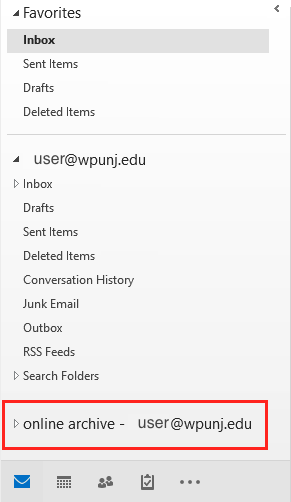Online Archive: Difference between revisions
Jump to navigation
Jump to search
No edit summary |
No edit summary |
||
| Line 1: | Line 1: | ||
Online Archive is a separate mailbox that appears in Outlook (on left) that looks like how a .pst would look when attached | Online Archive is a separate mailbox that appears in Outlook (on left) that looks like how a .pst would look when attached. The archive’s back end location could be on a separate database or even in the cloud. This is an alternative to storing a local .pst file. Emails can be added to the Personal Archive mailbox by dragging and dropping from your normal mailbox | ||
<br> | <br> | ||
Revision as of 14:18, 5 July 2016
Online Archive is a separate mailbox that appears in Outlook (on left) that looks like how a .pst would look when attached. The archive’s back end location could be on a separate database or even in the cloud. This is an alternative to storing a local .pst file. Emails can be added to the Personal Archive mailbox by dragging and dropping from your normal mailbox
Once Online Archive is activated for your account, you will be prompted to re-enter your password.