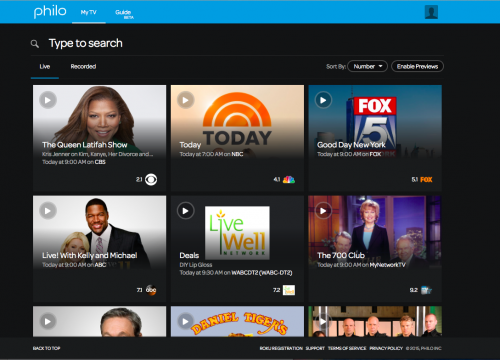IPTV: Difference between revisions
mNo edit summary |
Rosenberge (talk | contribs) No edit summary |
||
| Line 1: | Line 1: | ||
[http://www.wpunj.edu/tv Access WPUNJ IPTV at www.wpunj.edu/tv] | [http://www.wpunj.edu/tv Access WPUNJ IPTV at www.wpunj.edu/tv] | ||
| Line 5: | Line 4: | ||
[[file:Philo-iphone.png|200px|right|thumb|Philo app on iOS]] | [[file:Philo-iphone.png|200px|right|thumb|Philo app on iOS]] | ||
This is a new network IP service (IPTV) that | This is a new network IP TV service (IPTV) that Information Technology adopted to distribute live broadcast television, WPU locally produced programming, and I2 learning network content. This service is available to all authorized campus network users with premium content and DVR services available to resident students. IPTV permits students, faculty and staff to stream content over WPU wireless or wired network to any computer or mobile device giving all greater reach and flexibility. At inception it will carry 72 channels. The legacy Cable TV service via coax cable is no longer maintained and may not be available in all residence halls. For those who want to utilize traditional TV sets you may use a Roku device by logging onto IPTV page and click on "Account Settings" and "Register Roku".<br /> | ||
===Technical Requirements=== | ===Technical Requirements=== | ||
| Line 16: | Line 15: | ||
* Android support is in final development.<br /> | * Android support is in final development.<br /> | ||
* [http://www.roku.com Roku devices] are already supported. Just login on the IPTV page and select | * [http://www.roku.com Roku devices] are already supported. Just login on the IPTV page and select "Settings"/"Account Settings" and "Register Roku". | ||
[[file:Philo-desktop-browser.png|500px|thumb|left|IPTV channel lineup on a desktop computer]] | [[file:Philo-desktop-browser.png|500px|thumb|left|IPTV channel lineup on a desktop computer]] | ||
Revision as of 14:58, 20 August 2015
Access WPUNJ IPTV at www.wpunj.edu/tv

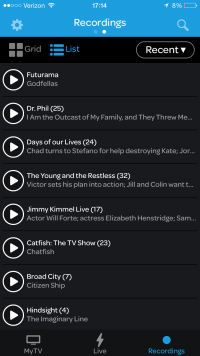
This is a new network IP TV service (IPTV) that Information Technology adopted to distribute live broadcast television, WPU locally produced programming, and I2 learning network content. This service is available to all authorized campus network users with premium content and DVR services available to resident students. IPTV permits students, faculty and staff to stream content over WPU wireless or wired network to any computer or mobile device giving all greater reach and flexibility. At inception it will carry 72 channels. The legacy Cable TV service via coax cable is no longer maintained and may not be available in all residence halls. For those who want to utilize traditional TV sets you may use a Roku device by logging onto IPTV page and click on "Account Settings" and "Register Roku".
Technical Requirements
- PCs with IE10, Google Chrome, and Firefox with (Silverlight plugin required).
- Macs with OS X with Firefox, and Safari (Silverlight plugin required).
- iOS mobile devices such iPad or iPhone. Download the Philo app from the App Store.
- Android support is in final development.
- Roku devices are already supported. Just login on the IPTV page and select "Settings"/"Account Settings" and "Register Roku".