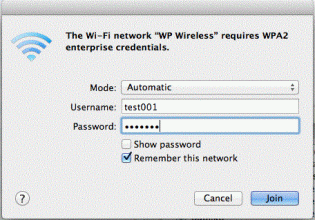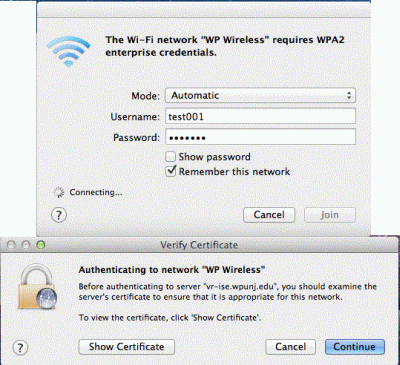OS X Wireless: Difference between revisions
Jump to navigation
Jump to search
No edit summary |
No edit summary |
||
| Line 1: | Line 1: | ||
<ol> | <ol> | ||
<li>Select '''WP Wireless''' from the available Wireless Networks | <li>Select '''WP Wireless''' from the available Wireless Networks | ||
Leave mode as '''Automatic''' | <li>Leave mode as '''Automatic''' | ||
<li>Enter Username and Password | <li>Enter Username and Password | ||
<li>Click on '''Join''' | <li>Click on '''Join''' | ||
Revision as of 12:47, 13 December 2012
- Select WP Wireless from the available Wireless Networks
- Leave mode as Automatic
- Enter Username and Password
- Click on Join
- Click on Continue to Accept the Certificate
- You should now be connected to WP Wireless. Contact the [Help Desk Request] if you are unable to connect.