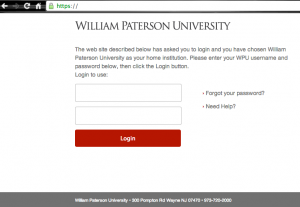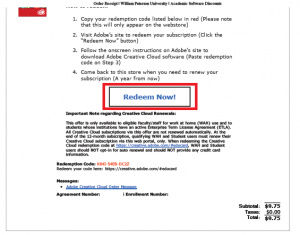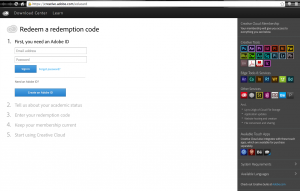Home Use Software: Difference between revisions
Sanchezc10 (talk | contribs) |
Sanchezc10 (talk | contribs) No edit summary |
||
| Line 29: | Line 29: | ||
==Microsoft Office== | ==Microsoft Office== | ||
[[file: | [[file:Office 365.png|200px|right]] | ||
This program has been expanded to include up to 5 licenses of the Microsoft Office Suite and is now available for download through Office 365. Please refer to the [[Microsoft Office 2013]] article for further instructions. | This program has been expanded to include up to 5 licenses of the Microsoft Office Suite and is now available for download through Office 365. Please refer to the [[Microsoft Office 2013]] article for further instructions. | ||
Revision as of 15:45, 2 December 2014
The software specified below is available for distribution to all WPU faculty and staff.
Adobe Creative Cloud

Faculty and staff are eligible to benefit from a Work at Home option to obtain Adobe’s Creative Cloud Suite. Learn about what's new in Adobe Creative Cloud by reading the FAQs.
The Adobe Creative Cloud Work At Home (WAH) offer is only available to qualified (currently employed) faculty/staff as long as WPU maintains an active Adobe Enterprise Term License Agreement (ETLA). All Creative Cloud subscriptions via this offer are not renewed automatically. At the end of the 12-month subscription, qualifying (currently employed) WAH faculty and staff must renew their Creative Cloud subscription via the Adobe web portal.
Download and Installation Instructions
- Logon to WPConnect and click the Employee tab, then search "Adobe Work At Home"
- Obtain a redemption code through a third party reseller (Kivuto Solutions). The current price is $9.75.
- Visit the Adobe Creative Cloud Site to establish a subscription by creating an account.You can access this site by clicking the REDEEM NOW button in the order receipt.
- Download the Adobe Creative Cloud Software. Follow the instructions on the Adobe site to create an Adobe account and verify your Institution. Entering the redemption code obtained from the reseller will be required.
- Install the desired applications.
Note: Please read and follow the onscreen instructions carefully. The redemption code may be copied and pasted, it is not necessary to manually enter.
Included Applications
- Adobe® Acrobat® Pro
- Adobe® Bridge CC
- Adobe® Dreamweaver® CC
- Adobe® Edge Animate CC
- Adobe® Fireworks®
- Adobe® Flash® Professional CC
- Adobe® Illustrator® CC
- Adobe® InDesign® CC
- Adobe® Muse™ CC
- Adobe® Photoshop® CC
Microsoft Office

This program has been expanded to include up to 5 licenses of the Microsoft Office Suite and is now available for download through Office 365. Please refer to the Microsoft Office 2013 article for further instructions.
Wolfram Mathematica

For instructions on obtaining a copy of Mathematica for Home Use, please visit the Wolfram Mathematica wiki page.