Computer Availability: Difference between revisions
Jump to navigation
Jump to search
Rosenberge (talk | contribs) No edit summary |
Rosenberge (talk | contribs) No edit summary |
||
| Line 1: | Line 1: | ||
[[file:lab-stats-beta-iphone.PNG|right|350px|thumb|Lab Stats on an iPhone 5 running iOS 7.]] | [[file:lab-stats-beta-iphone.PNG|right|350px|thumb|Lab Stats on an iPhone 5 running iOS 7.]] | ||
[https://webapps.wpunj.edu/wplabstats/ | [https://webapps.wpunj.edu/wplabstats/ The Computer Availability] application allows members of our community to easily see visual representations of available computers in our public labs. Computer Availability is accessible on mobile devices, desktop, and laptop computers. The availability statistics refresh once every ten seconds and a few seconds after the initial page displays. | ||
==About== | ==About== | ||
* [https://webapps.wpunj.edu/wplabstats/ Click here to access Lab Stats.] | * [https://webapps.wpunj.edu/wplabstats/ Click here to access Lab Stats.] | ||
| Line 9: | Line 9: | ||
* If a computer is out of service it will not be counted. | * If a computer is out of service it will not be counted. | ||
* If the lab is reserved for a class or function, the status will reflect as such, in red. The pie chart will display the computers as being in-use, but access to the lab is restricted in accordance with the reservation. | * If the lab is reserved for a class or function, the status will reflect as such, in red. The pie chart will display the computers as being in-use, but access to the lab is restricted in accordance with the reservation. | ||
* There is a link to Lab Computer Availability Status on [http://www.wpunj.edu/it Information Technology Home Page] or directly at www.wpunj.edu/ | * There is a link to Lab Computer Availability Status on [http://www.wpunj.edu/it Information Technology Home Page] or directly at www.wpunj.edu/ca. | ||
Revision as of 11:27, 13 December 2013
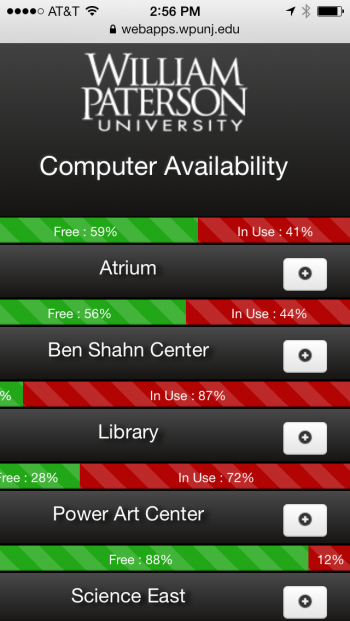
The Computer Availability application allows members of our community to easily see visual representations of available computers in our public labs. Computer Availability is accessible on mobile devices, desktop, and laptop computers. The availability statistics refresh once every ten seconds and a few seconds after the initial page displays.
About
- Click here to access Lab Stats.
- The first row of free and available is all labs.
- Click the "+ "button to, expand a building, and display it's public labs.
- The "-" will collapse the building display.
- Pie charts show the number of available and in-use computers.
- If a computer is out of service it will not be counted.
- If the lab is reserved for a class or function, the status will reflect as such, in red. The pie chart will display the computers as being in-use, but access to the lab is restricted in accordance with the reservation.
- There is a link to Lab Computer Availability Status on Information Technology Home Page or directly at www.wpunj.edu/ca.