Map a Network Drive: Difference between revisions
Jump to navigation
Jump to search
Created page with "This article contains instructions on how to connect to a network drive. ==Mac== Instructions on how to map a network drive, or "K drive" [[Image:os-x-map-drive.jpg|right|thu..." |
mNo edit summary |
||
| Line 11: | Line 11: | ||
# Type smb://unv.campus.wpunj.edu/wpu-folders/ in the Server Address field and click Connect | # Type smb://unv.campus.wpunj.edu/wpu-folders/ in the Server Address field and click Connect | ||
# Enter your username and password | # Enter your username and password | ||
==PC== | |||
[[Category:Apple]] | [[Category:Apple]] | ||
Revision as of 08:11, 4 April 2013
This article contains instructions on how to connect to a network drive.
Mac
Instructions on how to map a network drive, or "K drive"
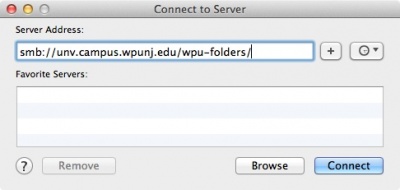
- If you are on campus, proceed to step number 3
- If you are off campus, visit www.wpunj.edu/webvpn to connect securely to the campus network via VPN.
- Click the Finder icon on your dock

- Click Go on the menu bar at the top of your screen
- Click Connect to Server
- Type smb://unv.campus.wpunj.edu/wpu-folders/ in the Server Address field and click Connect
- Enter your username and password