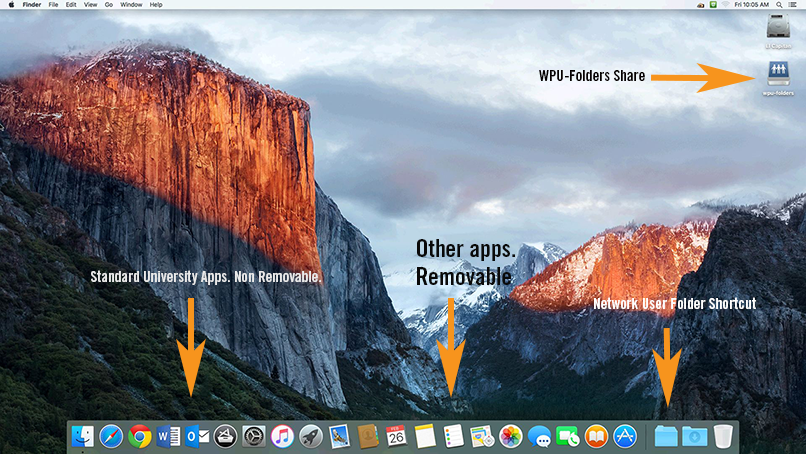WPU Mac OS Default Desktop: Difference between revisions
No edit summary |
No edit summary |
||
| Line 1: | Line 1: | ||
[[File:Standard Desktop 2016. | [[File:Standard Desktop 2016.png]] | ||
This is the default desktop for the Mac OS environment. Note the default WPU application shortcuts in the Dock: | This is the default desktop for the Mac OS environment. Note the default WPU application shortcuts in the Dock: | ||
Latest revision as of 10:21, 26 February 2016
This is the default desktop for the Mac OS environment. Note the default WPU application shortcuts in the Dock:
Safari, Google Chrome, Outlook, Word,Managed Software Center, System Preferences.
The Groups folder ("K-Drive" as referenced on Windows) and the User Folders ("U-Drive" as referenced in Windows) may be found in the "WPU-Folders" drive.
There is a shortcut to the user's network home folder in the Dock. If you place the mouse over the icon it will show the name of the folder.
Please note that if the WPU-Folders" drive is missing and/or the Dock user folder shortcut is missing (shows a question mark) that means that there was a problem connecting to the network drive at login.
Solutions:
1) If there is a question mark where the network home folder should be in the Dock and WPU-Folders is mounted on the desktop, eject WPU-Folders (drag it to the trash) and wait at least 2 minutes. The system will attempt to reconnect to your home folder.
If that does not work then:
1) Log out and log back in
or
1) click on the "Go" menu and select "Connect to Server"
2) In the "Server Address" field type: smb://unv/wpu-folders/
3) Click the "Connect" button. You may be asked for your university credentials.