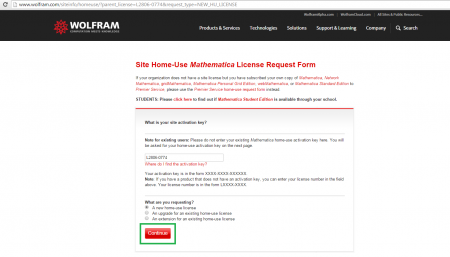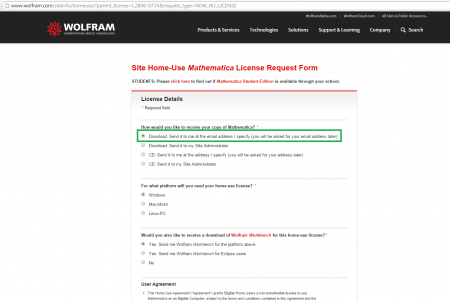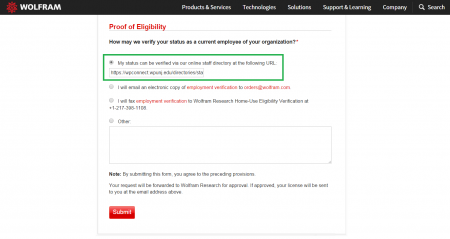Wolfram Mathematica: Difference between revisions
Sanchezc10 (talk | contribs) No edit summary |
Sanchezc10 (talk | contribs) No edit summary |
||
| Line 51: | Line 51: | ||
#Click Submit | #Click Submit | ||
#Check your email to confirm your request and receive your download | #Check your email to confirm your request and receive your download | ||
==Mathematica Resources== | |||
Mathematica offers an interactive classroom experience that helps students explore and grasp concepts, plus gives faculty the tools they need to easily create supporting course materials, assignments, and presentations. | |||
===Resources for Educators=== | |||
[http://www.wolfram.com/training/courses/edu001.html Mathematica for Teaching and Education] '''Free video course''' <br> | |||
Learn how to make your classroom dynamic with interactive models, explore computation and visualization capabilities in Mathematica that make it useful for teaching practically any subject at any level, and get best-practice suggestions for course integration. | |||
[http://reference.wolfram.com/mathematica/howto/CreateASlideShow.html How To Create a Lecture Slideshow] '''Video tutorial''' <br> | |||
Learn how to create a slideshow for class that shows a mixture of graphics, calculations, and nicely formatted text, with live calculations or animations.</p></li> | |||
[http://demonstrations.wolfram.com Wolfram Demonstrations Project] <br> | |||
Download pre-built, open-code examples from a daily-growing collection of interactive visualizations, spanning a remarkable range of topics.</p></li> | |||
[http://www.wolfram.com/training/courses/education/ Wolfram Training Education Courses] <br> | |||
Access on-demand and live courses on Mathematica, SystemModeler, and other Wolfram technologies. | |||
Revision as of 07:48, 30 October 2014

William Paterson's license of Wolfram Mathematica provides many options for faculty, staff and student users both on campus and at home.
On Campus Locations
Student Use
Labs that feature an install of Mathematica for student use:
| Lab | Software Version | Notes |
|---|---|---|
| SE3054 | Mathematica 9.0 | Public Lab in Science East |
| SE3037 | Mathematica 9.0 | Math Lab in Science East |
For more information about lab locations, please visit the Public Computer Lab Info Page.
Faculty/Staff Use
To request the latest version of Mathematica to be install on your campus machine, please submit a Web HelpDesk ticket with a request type of "Software"
Home Use Program
Student Home Use
A student copy of Mathematica for home use can be downloaded directly from the Wolfram User Portal, after a Wolfram ID is created.
To create a Wolfram ID:
- Go to user.wolfram.com and click "Create Account"
- Fill out form using you student (....@wpunj.edu) email address, and click "Create Wolfram ID"
- Check your email and click the link to validate your Wolfram ID
To request the Mathematica download and key:
- Fill out the Wolfram Activation Key Request Form
- Click the "Product Summary page" link to access your license
- Click "Get Downloads" and select "Download" next to your platform
- Run the installer on your machine, and enter Activation Key at prompt
Faculty/Staff Home Use
To request a Home Use license for Wolfram Mathematica, WPU Faculty and Staff must complete a request form and submit it directly to Wolfram.
- Access the WPU Home Use Mathematica License Request Form
- The "Site Activation Key" field will already be filled. Expand image below to see an example.
- Select an answer for the "What are you requesting?" question with your appropriate scenario. Click "Continue"
- Complete the License Request Form and Read the User Agreement. NOTE: The method of delivery for WPU is "Download: Send it to me at the email address I specify (you will be asked for your email address later)"
- Fill out the required fields for Contact Information, Work Address and Home Address.
- For Proof of Eligibility, please select the first option "My status can be verified via our online staff directory at the following URL:" and copy the URL to our WPUNJ Faculty and Staff Directory:
https://wpconnect.wpunj.edu/directories/staff-directory.cfm - Click Submit
- Check your email to confirm your request and receive your download
Mathematica Resources
Mathematica offers an interactive classroom experience that helps students explore and grasp concepts, plus gives faculty the tools they need to easily create supporting course materials, assignments, and presentations.
Resources for Educators
Mathematica for Teaching and Education Free video course
Learn how to make your classroom dynamic with interactive models, explore computation and visualization capabilities in Mathematica that make it useful for teaching practically any subject at any level, and get best-practice suggestions for course integration.
How To Create a Lecture Slideshow Video tutorial
Learn how to create a slideshow for class that shows a mixture of graphics, calculations, and nicely formatted text, with live calculations or animations.
Wolfram Demonstrations Project
Download pre-built, open-code examples from a daily-growing collection of interactive visualizations, spanning a remarkable range of topics.
Wolfram Training Education Courses
Access on-demand and live courses on Mathematica, SystemModeler, and other Wolfram technologies.