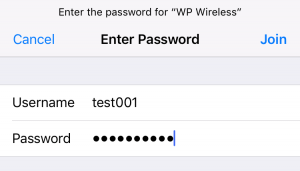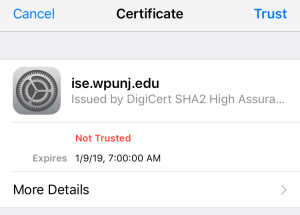IPhone/iPad/iTouch Wireless: Difference between revisions
Jump to navigation
Jump to search
No edit summary |
Mccafferys (talk | contribs) No edit summary |
||
| (2 intermediate revisions by one other user not shown) | |||
| Line 5: | Line 5: | ||
<div class="toccolours mw-collapsible mw-collapsed" style="width:300px"> | <div class="toccolours mw-collapsible mw-collapsed" style="width:300px"> | ||
[[Image: | [[Image:Username.PNG|center|300px]] | ||
</div> | </div> | ||
<li>When Prompted, | <li>When Prompted, Trust the Certificate | ||
<div class="toccolours mw-collapsible mw-collapsed" style="width: | <div class="toccolours mw-collapsible mw-collapsed" style="width:300px"> | ||
[[Image: | [[Image:Trust.PNG|center|300px]] | ||
</div> | </div> | ||
| Line 22: | Line 22: | ||
[[Category:Network Services]] | [[Category:Network Services]] | ||
[[Category:Mobile]] | [[Category:Mobile]] | ||
[[Category:Apple]] | |||
Latest revision as of 14:15, 15 November 2017
- Select WP Wireless From the Available Networks
- When prompted, enter your WPConnect Username and Password and click 'Join'
- When Prompted, Trust the Certificate
- Test your internet connection. If you do not have internet access, repeat the steps above. If you still have no internet access, contact Help Desk Request.