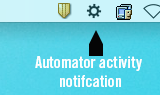MPR Video Files Archiving: Difference between revisions
Created page with "Archival of MPR video files. There is an automator action set for the folder /Users/Shared/Final Video Renders. A shortcut has been placed on the desktop of the TwillyP and G..." |
No edit summary |
||
| (2 intermediate revisions by the same user not shown) | |||
| Line 9: | Line 9: | ||
The automator action does the following anytime an item is added to the Final Video Renders folder: | The automator action does the following anytime an item is added to the Final Video Renders folder: | ||
1) Gets the items currently in the folder. | 1) Gets the items currently in the folder.<br> | ||
2) MOVES the file(s) to LaCie Disk/Twilly P/Final Videos/ | 2) '''MOVES''' the file(s) to LaCie Disk/Twilly P/Final Videos/ . | ||
Please note that this is '''NOT''' a copy. The local "Final Video Renders" folder will be '''empty''' when the action is completed. | |||
== Rendering Directly to Final Video Render | |||
== Rendering Directly to Final Video Render Folder == | |||
You can render your final video project directly to the Final Video Render folder. When the render is complete the Automator action will automatically move the file to the LaCie Disk. Below is an example from Final Cut Pro X | You can render your final video project directly to the Final Video Render folder. When the render is complete the Automator action will automatically move the file to the LaCie Disk. Below is an example from Final Cut Pro X | ||
| Line 23: | Line 25: | ||
[[File:Automator Activity notification.png]] | [[File:Automator Activity notification.png]] | ||
== Moving A File To Be Archived == | |||
If you want to archive an already existing file drag the file onto the shortcut on the desktop or directly to the Final Video Renders folder. The file(s) will be moved automatically. You can move multiple files at a time. | |||
[[Category:Publications]] | |||
Latest revision as of 14:07, 8 June 2016
Archival of MPR video files.
There is an automator action set for the folder /Users/Shared/Final Video Renders. A shortcut has been placed on the desktop of the TwillyP and GradMPR accounts on the last computer (257A) as well as the 257 computer for account TwillyP.
Do not delete the Final Video Renders folder!
The automator action does the following anytime an item is added to the Final Video Renders folder:
1) Gets the items currently in the folder.
2) MOVES the file(s) to LaCie Disk/Twilly P/Final Videos/ .
Please note that this is NOT a copy. The local "Final Video Renders" folder will be empty when the action is completed.
Rendering Directly to Final Video Render Folder
You can render your final video project directly to the Final Video Render folder. When the render is complete the Automator action will automatically move the file to the LaCie Disk. Below is an example from Final Cut Pro X
Please note that when the transfer is happening a little Automator animation will appear in the menubar.
Moving A File To Be Archived
If you want to archive an already existing file drag the file onto the shortcut on the desktop or directly to the Final Video Renders folder. The file(s) will be moved automatically. You can move multiple files at a time.