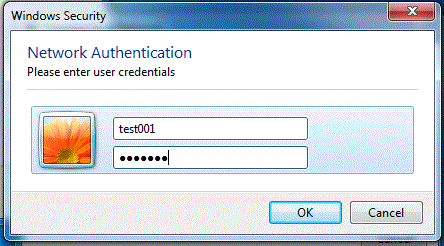Windows 7: Difference between revisions
Jump to navigation
Jump to search
No edit summary |
No edit summary |
||
| Line 12: | Line 12: | ||
<div class="toccolours mw-collapsible mw-collapsed" style="width:470px"> | <div class="toccolours mw-collapsible mw-collapsed" style="width:470px"> | ||
[[Image:win7- | [[Image:win7-securitywarn_470x230.gif|center|470px]] | ||
</div> | </div> | ||
# You may have to enter your Username and Password again | # You may have to enter your Username and Password again | ||
# You should now be connected to WP Wireless. Pleas | # You should now be connected to WP Wireless. Pleas | ||
Revision as of 10:45, 13 December 2012
Windows 7
- Select WP Wireless
- Enter your WP Connect Username and Password
- Click Connect when presented with the Security Warning
- You may have to enter your Username and Password again
- You should now be connected to WP Wireless. Pleas